How to Create Custom GPTs and Use Them in Your Business
8 minute readIn November of 2023, OpenAI announced a new feature where users can create their own custom GPTs.
We have covered the feature release here: New OpenAI Update: GPTs and GPT-4 Turbo [How Entrepreneurs Can Use It]
In today's blog post, we want to talk specifically about GPTs, how you can create one, and how small business owners and solopreneurs can use GPTs in their business!
What Are Custom GPTs?
GPTs are customizable versions of ChatGPT that you can personalize for particular tasks or projects.
If you're a Plus or Enterprise user, you can begin making your own ChatGPTs at chat.openai.com/create.
Everyone can create GPTs. The only requirement is a ChatGPT Plus subscription. Other than that, you do not need to be a developer or know how to code. You can simply set up your GPT, communicate with the model in plain English, and explain what you want to create!

Your GPT can be set up to browse the web, create images with DALLE·3, and run code.
So far, there is no limit to how many GPTs you can create! With multiple GPTs at your disposal, you can switch between different chatbots for appropriate AI assistance as needed.
What makes GPTs a really useful feature is the ability to upload your own files for the AI to analyze. Rather than manually inputting text from each source you want ChatGPT to use in its responses, you can upload knowledge files directly to your GPT builder, which simplifies the process significantly.
If you are concerned about sharing sensitive or private information with OpenAI when uploading your files, OpenAI offers privacy options, enabling you to opt out of model training.
This ensures that your data, like your chat history and knowledge files, aren't used in AI training. However, as with any AI technology, there is always a risk of potential data breaches to consider.
Want to learn more about GPTs and how to use AI in your business? Join our AI Elevate course, where we dive deep into building your own AI team with GPTs and automate business tasks with artificial intelligence!
AI Elevate: Leverage AI in Your Business
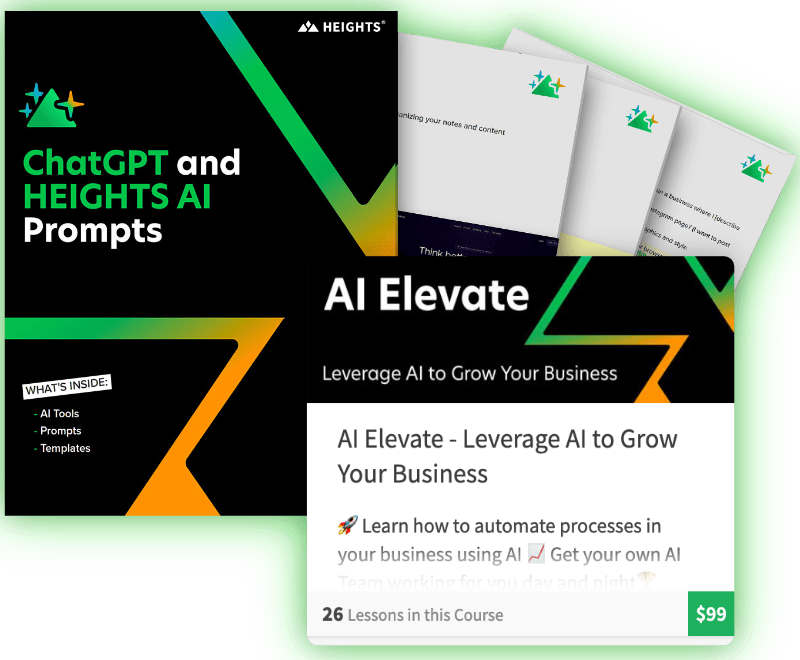
🚀 Learn how to automate processes in your business using AI
📈 Get your own AI Team working for you day and night
🏆 Master AI for marketing, creation and business growth
Learn to automate tasks and enhance creativity with custom GPTs in this course. In 7 days, build an AI team for content creation, idea generation, process automation, and business growth!
+ NEW Create Your Own GPTs module!
🤖 Access prebuilt GPTs for you to use, with their prompts explained
Join the CourseHow to Create Custom GPTs
Now that you know what GPTs are, let's see how you can create one. After this, we will cover the possible use cases of GPTs in business, so stay tuned to learn how you can use this feature to help you run your small business!
Step 1: Upgrade to a Plus OpenAI Account
So far GPTs are only available to Plus and Enterprise users. This includes not only the ability to create your own GPTs but also to see and use GPTs that other users have created.
Even if you are not looking to create your own GPT, but simply browse OpenAI's ones or use a GPT created by someone else, you need a ChatGPT Plus subscription.
If you are on the free ChatGPT account, upgrading is very simple and intuitive.
Here is more information about ChatGPT Plus: https://openai.com/blog/chatgpt-plus
Step 2: Brainstorm Your GPT's Functionality
Before you start creating your GPT, it is good to have an idea of what you want the AI to help you with already.
We will cover more popular use cases for GPTs later in the article, however, a good way to think about this is to look at the current challenges you encounter on your day-to-day, whether in your professional or personal life.
Maybe you struggle with creating content, or handling customer support, communicating with clients or brainstorming new marketing strategy ideas for your business.
Thanks to the highly flexible nature of GPTs, there are many different ways you can structure your own AI bot, depending on your needs.
So, think about the areas you would like to improve in your business strategy and come up with a list of tasks that your new GPT could help you with.
Remember that you can create more than one GPT, so keep your task relatively narrow and not too general to help the AI carry out your instructions effectively.
Step 3: Create Your GPT
Once you are logged into your OpenAI Plus or Enterprise account, select "Explore" on the left sidebar.
Then, click on "Create a GPT".

This will take you to a page where you can start building your GPT through a two-step process. First, you need to tell the AI what your GPT is about in the Create panel.
Here is where you enter your prompts to build your chatbot, and later on, on the Preview panel, you get to interact with the chatbot as you build, making it easier to decide how to refine it.
To start building, type your instructions in the message box of the Create page, and submit.
Based on your instructions, the GPT builder will suggest a few edits or ask you for additional details: for example, your chatbot name, add a picture, and more.
In the example below, we created a GPT that helps rewrite ad copy in a more engaging way, to improve conversions through social media ads.

After setting up the GPT name and profile image (which was automatically generated), the AI asked us to refine the purpose of the GPT.
We specified that we wanted this GPT to help online course creators who are selling their courses through Instagram ads; then, we set the tone of the AI and told it that it should start the copy by asking a question the audience can relate to.
The AI will continue to ask you questions to refine your GPT. If you're uncertain about the changes to make to your chatbot, that's fine. You can try it out in the Preview panel interact with it as you typically would, and observe its replies.
This will give you ideas for more adjustments you want to make to the chatbot.
For instance, if it gives you answers that are too long, you can instruct the builder to make them more concise.
Keep tweaking your instructions until the chatbot begins to deliver responses that align with what you envision for your final version.
Step 4: Configure Your GPT
Now it's time to finish up your GPT settings and switch to the second page, by clicking "Configure".
Here, you can modify the name, image, and description of your GPT, as well as add some example conversation starters, upload your knowledge and files, and define the actions that your GPT is allowed to perform.

If you wanted to create a chatbot for customer service that has access to your company data or knowledge base (as an example), you could upload your files here.
By default, your chatbot is set to be able to browse the internet and create AI-generated images using DALL-E. If you also want it to run code or analyze data, select "Code Interpreter."
If you want your GPT chatbot to retrieve external information or take specific actions outside of the Chat GPT capabilities, you can click on "Add Actions." Here, you can determine how you want your GPT to use any third-party APIs.
For example, you can use Zapier to connect your chatbot with other apps and take actions inside external platforms such as Google Calendar, Slack or your favorite applications.

Step 5: Publish Your GPT
Once you are happy with the custom instructions and settings of your new GPT, it is time to save it and publish it as either private or public.

Click on Save on the top right side of the screen, and select who you want to share your custom chatbot with: Only me, Only people with a link, or Public. If you're on the Enterprise plan, you'll also see the option to share with Anyone at [your company].
So let's see how our ad-enhancer GPT is performing!

The GPT we have created respected our guidelines and helped us rewrite a poorly-written ad copy for a course, as requested.
If you make your custom GPT public, you can share it with others through a link, here is how to retrieve it.
- In the sidebar, click on "Explore."
- Select the GPT you want to share.
- Click the expand-down symbol next to your chatbot's name.
- Select "Copy Link".
Now you can use this link to share your GPT with others. If the people you share it with are on a paid OpenAI account, they will be able to use your custom chatbot as well.
How to Use Custom GPTs in Your Small Business
Now you know how to create your own GPTs!
Cannot think of any ways these customizable chatbots can help you grow your business? Here are some ideas:
Automating Day-to-Day Tasks
Entrepreneurs have the opportunity to utilize the new GPT feature to enhance their business processes, especially in handling routine tasks.
This includes automating activities like email sorting, report generation, and addressing specific potential customers' questions.
Customizing GPT for these tasks can notably save time and enable a focus on more strategic business areas.
For example, businesses frequently engaged in advanced data analysis or report creation can train their GPTs to manage these tasks efficiently.
This not only streamlines operations but also frees up time for more critical business aspects.
Create a Customer Support ChatBot
You can create customized GPT-based chatbots for customer engagement or handling support requests. By simply uploading your company support documents to your GPT, you can "train" it and give it access to your unique information so that it can help answer questions for your customers.
These chatbots can be integrated into business websites or messaging platforms, offering information about products, services, and FAQs, along with personalized recommendations.
This way, you can improve customer interaction and support by providing immediate, 24/7 responses to inquiries. This leads to higher customer satisfaction, potentially increasing sales and customer loyalty.
Easily Access Company Information
GPTs can also be employed as chatbots for internal use!
By uploading your company documentation, FAQs, and key information into a GPT-powered chatbot, businesses make vital information readily accessible.
This is particularly useful for employees seeking instant answers, thus enhancing internal efficiency and ensuring consistent information distribution within the organization.
It serves as a central resource for staff, especially new members, to access company policies and stay informed about business practices.
Learn how to Create GPTs and Leverage AI in Your Business
The advent of custom GPTs presents an incredible opportunity for small business owners and solopreneurs.
As we've explored the potential of these AI tools, it's clear that they can revolutionize how we approach everyday tasks, customer interactions, and internal operations.
However, creating and effectively using these GPTs requires a level of understanding and skill. This is why we have created a whole online course about this, and about how to leverage AI in your business!
The course is called AI Elevate, and it is specifically designed to empower you with the knowledge and tools to build your own GPTs and your own AI Team.
Beyond just teaching you how to build your own GPTs, AI Elevate gives you access to a community of like-minded creators and solopreneurs. Here, you'll gain insights from real-world examples, ready-made prompts, and even access tools to refine your AI prompt-writing skills.
This course isn't just about learning; it's about transforming the way you work and elevating your business with AI.
This is the first course that teaches you about GPTs and empowers you to grow your business with AI!
AI Elevate: Leverage AI in Your Business
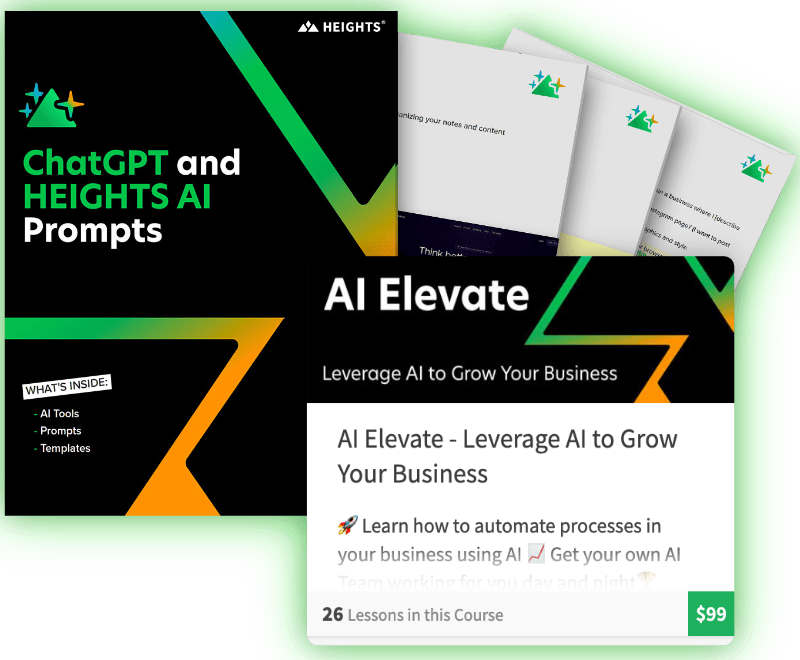
🚀 Learn how to automate processes in your business using AI
📈 Get your own AI Team working for you day and night
🏆 Master AI for marketing, creation and business growth
Learn to automate tasks and enhance creativity with custom GPTs in this course. In 7 days, build an AI team for content creation, idea generation, process automation, and business growth!
+ NEW Create Your Own GPTs module!
🤖 Access prebuilt GPTs for you to use, with their prompts explained
Join the Course


