Does Thinkific Have AI Features? Thinkific AI Tools Reviewed + A Better Alternative
12 minute readIf you want to start your own online course business today, you are probably looking for a platform that allows you to create and sell courses, while also offering AI features to help you grow.
Thinkific is a software that allows creators to build and sell online courses. But does Thinkific offer AI tools?
In today's article, we will analyze which AI tools you can use in Thinkific, whether they are useful for creators, and how do they compare to other course platforms, such as Heights Platform.
Heights Platform is an AI-powered course creation and community software that offers various AI tools designed for creators.
So let's get right into it and see which AI features are available in Thinkific.
Does Thinkific Have AI Features?
Yes, Thinkific has a few basic AI features, such as a business name generator, course name generator, social media post generator and topic generator.
Most Thinkific AI tools are limited to generating text. While they can be useful for brainstorming ideas, they offer no more value than ChatGPT.
So far, the AI features offered by Thinkific are not integrated into your account, but they are available free for anyone to use on their website.
In most of their AI tools, you can achieve the same results by simply asking ChatGPT.

In general, the artificial intelligence used in Thinkific is not particularly innovative and does not have a significant impact on helping creators save time or improve their businesses.
Here is a list of the AI tools you can find on Thinkific:
- Business Name Generator
- Course Name Generator
- Community Name Generator
- Social Post Generator
- Course Idea Generator
- Group Topic Generator
- Couse Outline Generator (not available yet as of April 2024)
- Quiz Generator (not available yet as of April 2024)
While these tools can be useful for conducting research, generating new ideas, and brainstorming titles and topics, there are no unique features that set them apart from similar tools available in the market.
An example of an online course platform that offers creators really useful AI tools is Heights Platform. Heights Platform offers AI tools that are directly integrated into the platform and can help creators save hours of manual work and significantly improve their business.
We will discuss Heights AI more later, but as an example, one of their tools is the AI Coach: an AI that lives inside your account and analyzes your progress week by week.
It assists you in achieving your business goals and overcoming your biggest struggles by providing personalized recommendations and weekly tasks to help you reach your target sales - just like a human business coach!
In comparison to Thinkific's basic AI tools, Heights AI Coach is unique and provides significant value to its users.
Does Heights Platform Have AI Features?

Yes, Heights Platform offers many AI features that cannot be replicated by simply using a free ChatGPT account!
If you are new here, Heighst Platform is an AI-powered software that allows creators to build and sell their own courses, communities, memberships and digital products.
A while ago we wrote a comparison of Thinkific vs Heights Platform based on their course creation capabilities. Today we will focus on how these two platforms compare in terms of their artificial intelligence features and generative AI.
Here is a summary of the available tools in Heights AI:
- AI Course Generator (Title, Outline, Description + Course Draft): Create an online course with AI. In minutes, you can get the course title, outline, description and cover image.
- Heights AI Chat: Chat with the AI and ask questions about building a course, growing a business, marketing, and how to use Heights Platform.
- Heights AI Coach: Receive a customized action plan to reach your business objectives. Our AI coach will send you weekly tasks that align with your needs and goals.
- AI Lesson Review: Receive personalized course improvement recommendations. Our AI watches your videos and considers your entire course topic to generate action items for students to complete with just one click.
- AI Assistant (Product Editor): Use Heights AI Chat as your personal assistant to manage your products. Give it text commands to update prices, publish courses, create landing pages, and perform other tasks with ease. No need to learn the software yourself, the AI will execute your instructions quickly and efficiently.
- AI SEO Checker: This AI can assist you in optimizing the pages of your website built with Heights for better SEO and higher Google rankings!
As you can see for yourself, the tools offered by Heights AI are more complex and valuable to creators compared to Thinkific's ones.
Create Your Course With AINow let's analyze one by one the AI features offered by Thinkific, and how you can use them.
Thinkific AI Features Review
Name Generators (Business, Course & Community)

Thinkific's AI tools are quite basic and all very similar, which is why for this review we decided to group them into a few categories.
Here we will cover how the "name generators" work, more specifically the:
- Business Name Generator
- Course Name Generator
- Community Name Generator

These AI tools can be found on Thinkific's website, and you can use it for free even without a Thinkific account.
They help you get ideas for a name of your course, business or community, based on your description and audience type.
You start by describing briefly what your business, course or community is about and who your audience is, and the AI will offer a list of potential names you can copy-paste.

While these tools can be helpful in brainstorming business and course names and getting fresh ideas, you can achieve the same result by simply using a free ChatGPT account.
Does Heights Platform offer a similar AI feature?
Yes, Heights AI includes a feature called the Course Generator, which creates an online course draft for you in seconds.
Besides creating a course for you inside Heights (and saving you a lot of manual work), the AI gives you:
- Recommendations on your course title and new ideas
- A ready-made course outline
- A marketing description
In the first step, the AI analyzes your course title and tells you how you can improve it! It explains to you why the title ideas it provides work better to attract your ideal customers, and generates a few titles you can use.
Key Takeaways:
The name-generator tools offered by Thinkific are useful for brainstorming new titles and getting fresh ideas.
So, are these tools useful for creators? Sure. But are they unique? No, you can simply do the same in ChatGPT.
Heights Platform has a unique feature that offers AI-powered recommendations to help you write a more powerful course title.
Unlike Thinkific, which generates titles that sound obviously AI-generated, Heights AI explains how to improve your title for better discoverability.
The AI used in Heights is not just a copycat of ChatGPT. It was trained on the company's knowledge base and advice written by the Heights team over the years. This means that the advice you receive is coming from course creation experts and AI knowledge combined.
Social Post Generator

This AI tool helps you brainstorm new ideas for posts to publish on social media. You start by selecting the type of product you want to promote, describe what it is about and who your target audience is.
Then the AI generates a couple of ideas for social media posts you can publish.
The ideas include a line of text, hashtags and an idea for a picture or video to go along with the post.

Does Heights Platform offer this feature?
Yes, in Heights Platform creators can chat with AI and ask questions about course creation, marketing, business growth and how to use Heights Platform.

One of the things you can ask the AI is to generate social media post ideas! Since the AI lives inside your account, you don't even have to describe what your course is about, as the AI knows already and immediately offers recommendations based on your content.
Course Idea Generator

This AI feature in Thinkific helps you to brainstorm ideas for your next online course, based on your passions, knowledge and current focus.
You start by describing what you are passionate and knowledgable about, and who your target audience is. Then the AI asks you if you already have any type of content and to provide some titles of your current content pieces.
From this, it generates a few ideas for a course business you can start.
This feature is useful to better understand how you can monetize your knowledge and which products you can create based on your passion.
Does Heights Platform offer a similar feature?
In Heights Platform, you can use the Course Generator feature to create an online course solely based on an initial idea. You start by giving your course idea to the AI, and it returns, you get recommendations on your course idea, a ready-made outline and a marketing description.
Then, the AI actually creates the course draft for you inside your Heights account and even picks out an appropriate cover image from Unsplash.
Key Takeaways:
Thinkific's course idea generator is useful for brainstorming ideas and understanding which types of business you can start based on your knowledge or passion.
However, after you get the AI recommendations, it stops there. In Heights Platform, the AI actually creates a course draft for you, so you can save time and avoid the manual part of building a course.
Group Topic Generator

This AI feature helps you generate questions to ask inside your online community, so you can better engage learners and brainstorm new community posts.
You start by describing what your community is about and what you would like to achieve with the questions. Then the AI generates 10 questions for you to post inside the community.
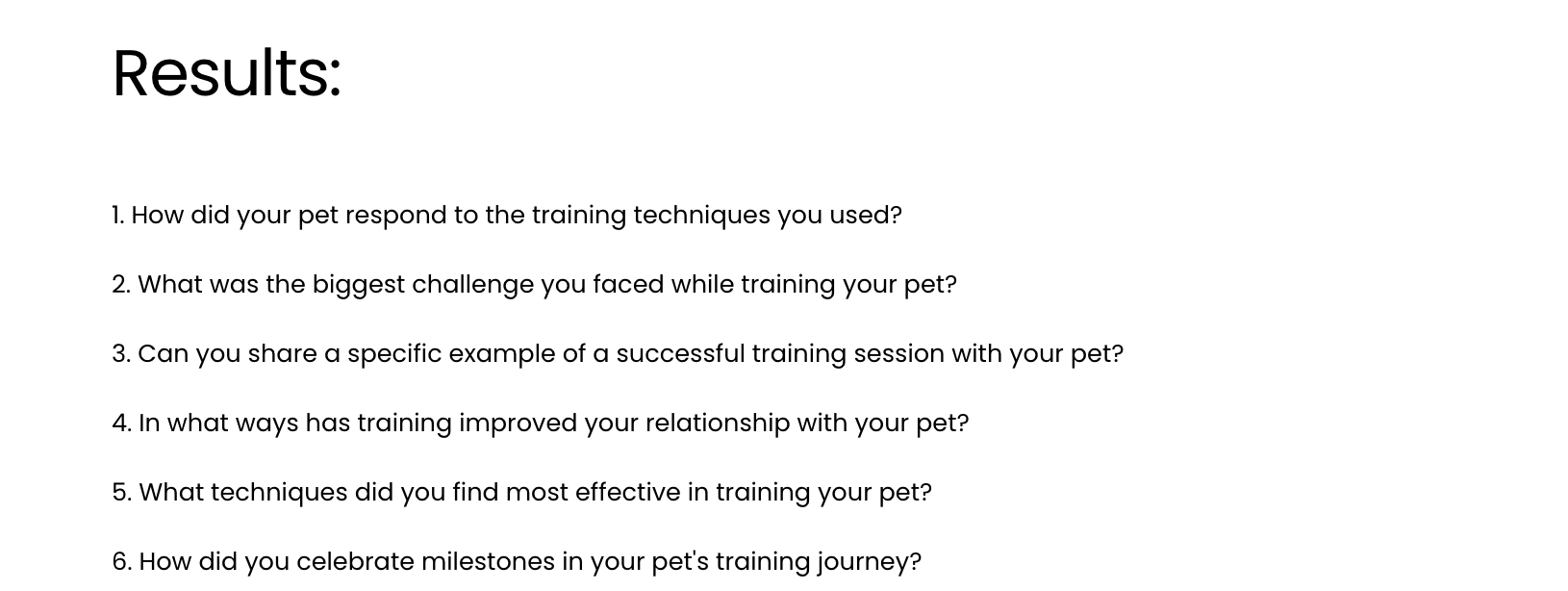
Does Heights Platform offer a similar feature? You can simply ask Heights AI how to engage your community members and help you craft questions for them.
There are two more AI features to discuss, but as of April 2024 (when we wrote this article), they are not available yet.
They are the course outline generator and quiz generator.
While we cannot review these features because Thinkific hasn't created them yet, we can talk Heights Platform (our course creation software) and whether these features are available.
Heights AI was one of the first artificial intelligence tools for course creators to launch! We had a course outline generator for over a year now.
The AI tools showcased on the Thinkific webpage are not actually integrated into Thinkific's software.
In contrast, Heights Platforms' AI tools are fully integrated into the platform, allowing direct assistance from Heights AI.
Additionally, Heights AI can even make adjustments to your product settings when instructed, so you won't need to learn how to use the software.
As far as the quiz generator, Heights Platform offers a similar feature in our AI lesson review tool.
At Heights Platform, we believe that assignments and projects are a better approach than quizzes to help students learn.
These offer more flexibility and allow students to put their knowledge into practice, gaining real experience.
Instead of an AI quiz generator, Heights Platform offers an AI Lesson Review tool that generates action items based on the video and text content in a lesson, helping course creators improve their lessons.
Keep reading below to learn about this and other AI tools offered by Heights Platform!
Are Thinkific AI Features Worth It?
While Thinkific is a solid online course platform, its AI features are quite basic and not really useful for creators.
That said, they are free to use, so you can simply try them out on their website before committing to a Thinkific paid account.
Our review of Thinkific's AI features shows that they can be useful for brainstorming new ideas and topics. However, they do not help creators save time, improve their business or attract more customers.
Most of the features described here are copycats of ChatGPT, so you don't need Thinkific to get the same results.
If you are looking for a platform that offers AI tools actually useful for creators, that can help you reach clear goals (get more customers, improve your course lessons, save time and money), then check out Heights Platform's AI features (Heights AI).
Heights Platform's AI Features
AI Course Generator
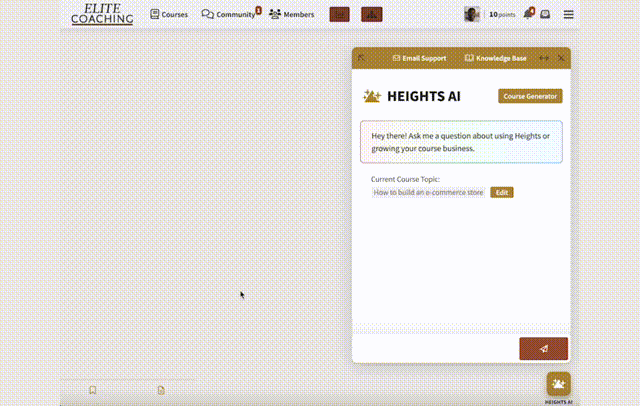
This feature allows you to build a course draft in seconds!
You start by providing the title of your course to the AI, which in turn will generate:
- Recommendations on Your Course Title: The AI provides examples of better course titles and suggests ways to improve discoverability and conversion.
- Complete Lesson Plans: Then, you receive a complete course outline, including a list of modules and lessons based on the title provided. This AI-generated outline can help you brainstorm new ideas for topics and provides you with a foundation to create content.
- Compelling Course Description: You also get a ready-made marketing description to promote your course on your website and attract new students.

After you get all of these resources, you can click a button to build the course inside your account, and voila!
The course is not ready, complete with a cover image picked out by the AI by searching Unsplash, all of your lessons and modules and the course description!
All you need to do now is populate the lessons with your unique videos, text and resources for students.

The course generator tool is an excellent resource that assists you in coming up with fresh ideas for your course and gives you a head start in creating your content. It saves you hours of manual work by creating the entire course draft for you within your Heights Platform account.
Create Your Course With AIAI Lesson Review
Once you have created your lesson content, you can have AI review it and offer recommendations! And yes, the AI can watch your videos!
This tool is designed to assist you in improving the quality of your course lessons.
It is capable of analyzing the text in your lessons and also reviewing the videos you upload. Based on this analysis provides recommendations on how to enhance your content.
Heights AI also considers the entire course topic while assessing your lesson content.
It then suggests what you can add to your lesson, what needs to be improved or better explained, generates a few questions that your students might have, and adds some action items for your students to complete.
Incorporating assignments and action items for your students within your lessons can be extremely beneficial.
Our AI generates action items based on the video and text content within your lesson. You can easily insert these items into the lesson text with one click. Additionally, you have the option to edit and modify any changes to the action items you choose.
Heights AI Coach

This is one of the most exciting AI tools available in Heights Platform. It is an AI that acts like a business coach, and guides you in growing your course business week by week!
This tool is specifically designed to help creators manage and grow their businesses. The AI Coach provides personalized mentorship 24/7 (for free!) - an alternative to expensive, in-person coaching.
Let's see how the AI Coach works:
The AI coach analyzes your business and delivers tailored strategies for success. It also monitors your progress by asking you questions about your business goals and biggest challenges.

The coach is linked to your Heights Platform account, and every week, it tracks your progress and sends you an action plan.
The action plan contains personalized tasks that you need to complete to reach your desired goals.
It is important to note that the coach is 100% private. Your information remains confidential and is not shared with other creators' AI coaches.
This is because each creator has their own AI Coach, which guarantees individualized attention and privacy. Ans we do not use your data for training AI language models.
You start the coaching by chatting with the AI about your current business situation, your goals and your struggles.

After the first coaching session, the AI generates a tailored marketing plan just for you. But it doesn't stop there.
Every week, you receive personalized advice and a set of tasks designed to propel you towards your objectives and business goals.
Heights AI Chat

We mentioned the AI chat a few times earlier in the article, so here are a few use cases for this tool.
Chat & Ask Questions
You can chat with the AI about any questions related to digital marketing, building an online course business, building a community, attracting new students, and more.
The AI can also assist you with any questions you may have about using Heights Platform. It has access to the product knowledge base and can help you with any technical doubts. This is useful if you are a new customer and want to avoid the learning curve.
This AI has been trained on the knowledge of the Heights team, which has years of experience assisting online course creators with growing their businesses.
Edit Products on Your Behalf
The AI becomes your personal assistant!
You can use text commands in the chat to instruct the AI to perform tasks for you. For example, you can request the AI to publish a course, modify its name, set the price, publish a landing page, and more.

Generate Charts
The AI is capable of creating charts that provide in-depth analytics for your course.
For example, you can request it to display the number of student sign-ups within the last six months or the number of people who have completed lessons from December 2023 up until today.
 AI SEO Checker
AI SEO Checker
Heights Platform provides an AI-powered tool for enhancing the Search Engine Optimization (SEO) of your website pages.
You might not know this, but inside Heights Platform you can use a tool called the Web Page Builder.
Here, you can design an entire website for your business and create unlimited web pages!
Once you have designed a web page, you can receive AI SEO recommendations with just one click.

SEO is crucial for your website to rank high on Google's search results and be easily discoverable by potential clients.
Our AI-powered SEO tool analyzes various aspects of on-page SEO, such as text structure, heading hierarchy, keyword research ideas, recommended keywords, content optimization, internal links, word counts, and more.
Launch Your Online Course Business With AI Using Heights Platform
In today's digital landscape, leveraging AI can significantly improve the creative process of business owners, solopreneurs and course creators!
AI can be used for rapid digital product creation, and it is a powerful tool that helps creators save time and money.
In today's article, we have analyzed the AI features offered by Thinkific and then compared them with Heights Platform.
Both Thinkific and Heights Platform offer AI tools for course creators. However, the difference lies is the value of these tools.
Many of the tools offered by Thinkific are pretty basic and can be replicated using ChatGPT. In contrast, Heights AI goes a step further by offering AI tools that are genuinely useful for creators and cannot be found anywhere online.
Tools like AI-generated courses, AI coaches, lesson reviewers, chats, and more can significantly help with creative input and enhance the course creation process!
You can try Heights AI by creating a free Heights Platform account. No credit card is required!
Create Your Course With AI


