New Updates to the Web Page Builder in Heights Platform: How to Build an Online Course Website
8 minute readA few months ago, Heights Platform released a huge update to its online course software: The Web Page Builder.
Lately, new updates have been made to the Web Page Builder to make your design experience even quicker and easier!
With this feature, creators and coaches can build unlimited website pages and design a website they love, all included in their online course platform subscription.
So let's see what's new in the Web Page builder, and how you can create stunning websites to promote your online course or coaching business.
Related article: The Complete Guide to Increase Website Traffic for Creators and Solopreneurs
What is the Web Page Builder inside Heights Platform?
The Web Page Builder was introduced in late 2022 inside Heights Platform.
It's an amazing no-code editor designed specifically for creators, allowing you to effortlessly build, edit, and publish stunning websites right within Heights Platform.
With the Web Page Builder, you can create an entire website for your business with unlimited pages - without any fuss of dealing with custom code or having to subscribe to an additional web design tool. It's all conveniently available within Heights Platform.
Heights' Pro and Academy plan users have access to the Web Page Builder, enabling you to build as many web pages as you need and host your website seamlessly through the platform.
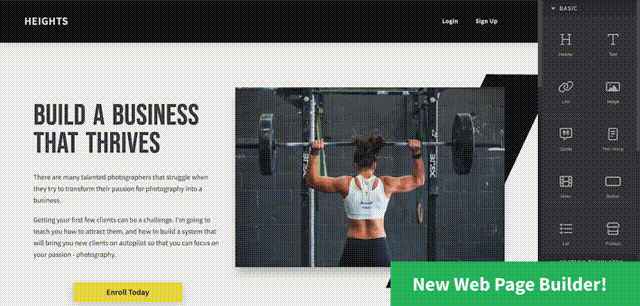
Building a gorgeous website has never been easier!
Thanks to our collection of ready-made templates and the intuitive drag-and-drop editor, you'll have your stunning website up and running in just a matter of minutes.
With this feature added last year, Heights Platform has become the ultimate all-in-one tool for course creators and coaches.
With Heights Platform, you can effortlessly create online courses, membership sites, and engaging challenges. You can also sell digital products, foster an active online community, and promote your business, all from your very own website.
In 2023, Heights Platform also introduced Heights AI!
The latest AI additions have made Heights Platform more than just a piece of software.
With Heights AI, creators can receive the training they need to successfully grow their businesses to new levels.
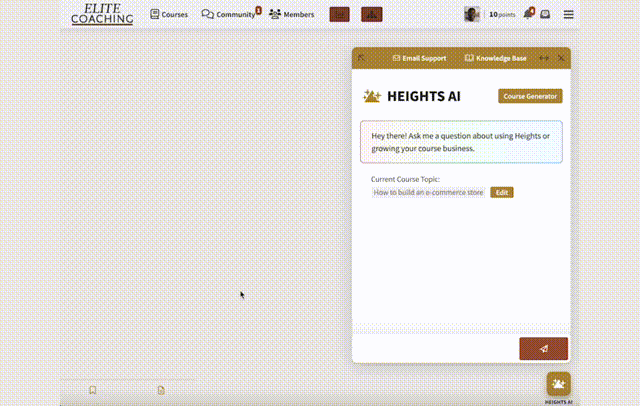
Artificial intelligence can create online courses for you, improve your content, offer recommendations on your course titles and generate compelling marketing copy. The AI can also answer any question you have about how to grow your business, or how to use Heights Platform!

With this latest update, Heights Platform also released new AI tools!
Heights AI can now edit the products inside your account.
Simply tell Heights AI Chat what you would like edited for your products and apply the changes inside your account automatically and instantly! For example, "Set my guitar course to published, make the launch date in 30 days, and set the price to $200".
Now it is easier than ever for creators to use Heights. Instead of learning your way around the interface, ask Heights AI Chat what you'd like done, and it can do it for you!
This can help you speed up your course creation process and save hours of manual work:

Try out the Heights AI and the Web Page Builder by creating your free Heights account today. Due to high demand, we are currently prioritizing access to existing subscribers, and Heights AI is not available in trial accounts.
To get instant and complete access to Heights AI, upgrade to any paid plan. Remember we offer a 30-day satisfaction guarantee!
Create Your Online Course TodayWant to learn more about using AI to build online courses? Check out these articles from our blog:
- How to Use AI to Create an Online Course [And Scale Your Business!]
- AI Guide for Solopreneurs: How to Use AI in Your Business
- Introducing the Heights AI: Revolutionizing Online Course Creation with Personalized Guidance
How to Build a Website with Heights Platform
So let's see exactly how you can use the Web Page Builder to create your website inside Heights.
#1: Create a New Web Page
To create your very first web page, simply navigate to the Web Pages section within your Heights account.
Once there, add a Name to Your Page Click on the "+ New Page" button and begin the process.
In this initial step, you'll need to provide a name for your page. Whether it's "About Us," "Home Page," or "Services," choose a suitable name and click on "Create Page."

#2: Choose a Ready-Made Template to Customize
Now it's time to select a template for your page.
Templates are pre-designed pages that can be personalized to match your unique style.
As an online course creator or coach, we understand that your focus is on growing your business and serving your clients. Spending countless hours building your website shouldn't be a burden—it should be an enjoyable experience!

That's precisely why we have curated a library of ready-made templates for you.
You have the freedom to modify the text, images, colors, or even completely redesign the layout if you're feeling creative. If you prefer a blank canvas, that's an option too.
To assist you in making the best choice, hover over a template to see a "Preview" icon.
By clicking on it, you can get a quick glimpse of each template's design and select the one that resonates with you.
Once you've made your decision, click on "Choose."
This will redirect you to the editor. Here is where you can customize the chosen template to your own liking.
Add new sections, tweak existing elements, preview your page, and save your progress along the way.
#3: Edit Your Web Page
Now that you're in the editor, you have full control to customize the style and content of your page according to your needs.
To make changes, click on the existing blocks and use the settings menu on the right side to edit them. You can also add new blocks by dragging and dropping them from the right-side menu onto the page.
You have the flexibility to modify the text, images, add videos, buttons, and more. Additionally, you can easily incorporate visually appealing product cards linked to the online courses you sell on Heights Platform.
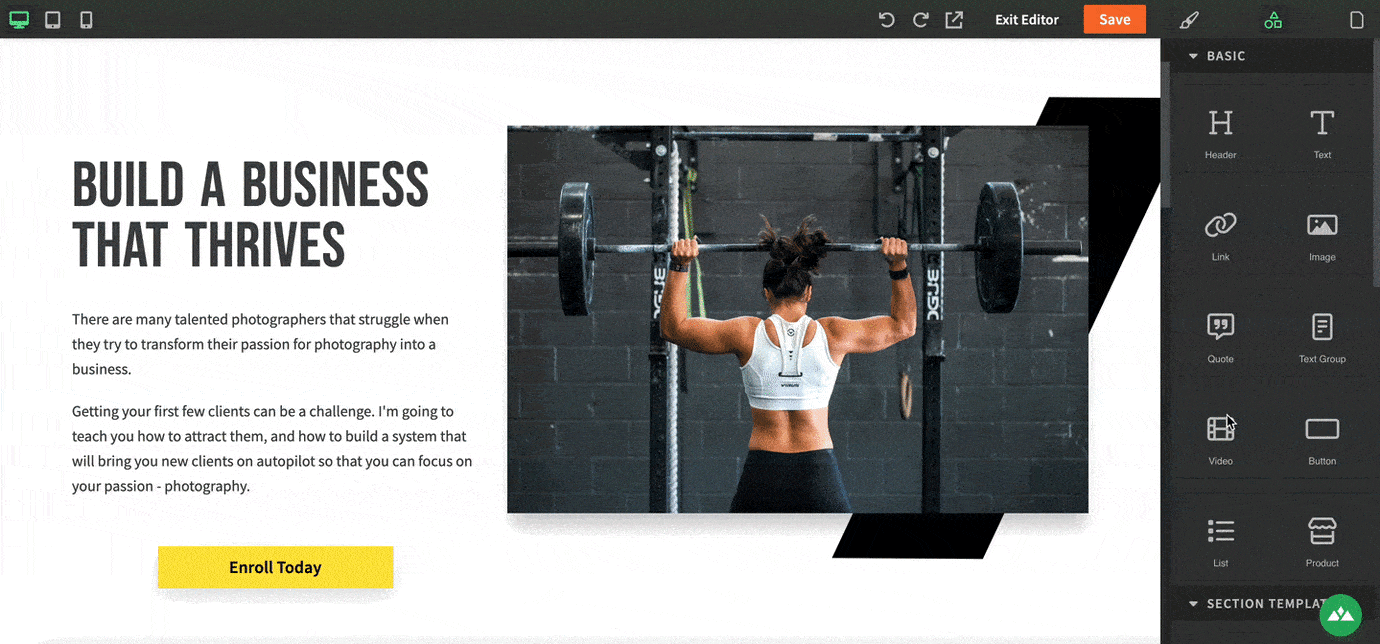
Whether you want visitors to purchase your courses, challenges, and bundles, or enroll in your membership site, these product cards are the easiest way to redirect your visitors to enroll in your program.

In addition to customizing a ready-made template, you have the option to add new elements to the page. Simply drag and drop blocks from the editor onto your page.
This intuitive feature enables you to visually organize your page and instantly see how your design comes together in real-time.
#4: Publish Your Page
After you've finished customizing the design and content of your page, it's time to head to the page settings to finalize and publish your work, along with setting up some essential SEO details.
To publish the page, simply hover over it in the Web Pages list and click on the settings icon.
In the page settings, you can specify a page title, meta description, and page URL, which will determine how your page appears on search engines.
Once you've entered all the necessary information and made any desired adjustments, click on "Publish" from the web page settings.
Voila! Your page will now be live and accessible to the world.
If you're looking to create a complete website, you might want to build additional pages that maintain the same style as the page you've just created.
To achieve this, you can easily create a copy of your existing page and customize it as needed.
Simply repeat the same process you followed before, making any desired modifications, and then publish the new page.
This way, you can maintain a consistent design throughout your website.
Alternatively, if you wish to introduce a different style to your website, you have the option to create a brand-new page from scratch.
This gives you the freedom to explore different design concepts and create a unique look and feel for each page.
#5: Adjust SEO Settings
Ensuring that your website appears in Google searches is crucial for reaching your ideal customers.
With Heights Platform, optimizing your website for search engines is easy.
When you publish a page, or from the page settings, you have the ability to edit the SEO settings, allowing you to fine-tune important details that impact your search visibility.
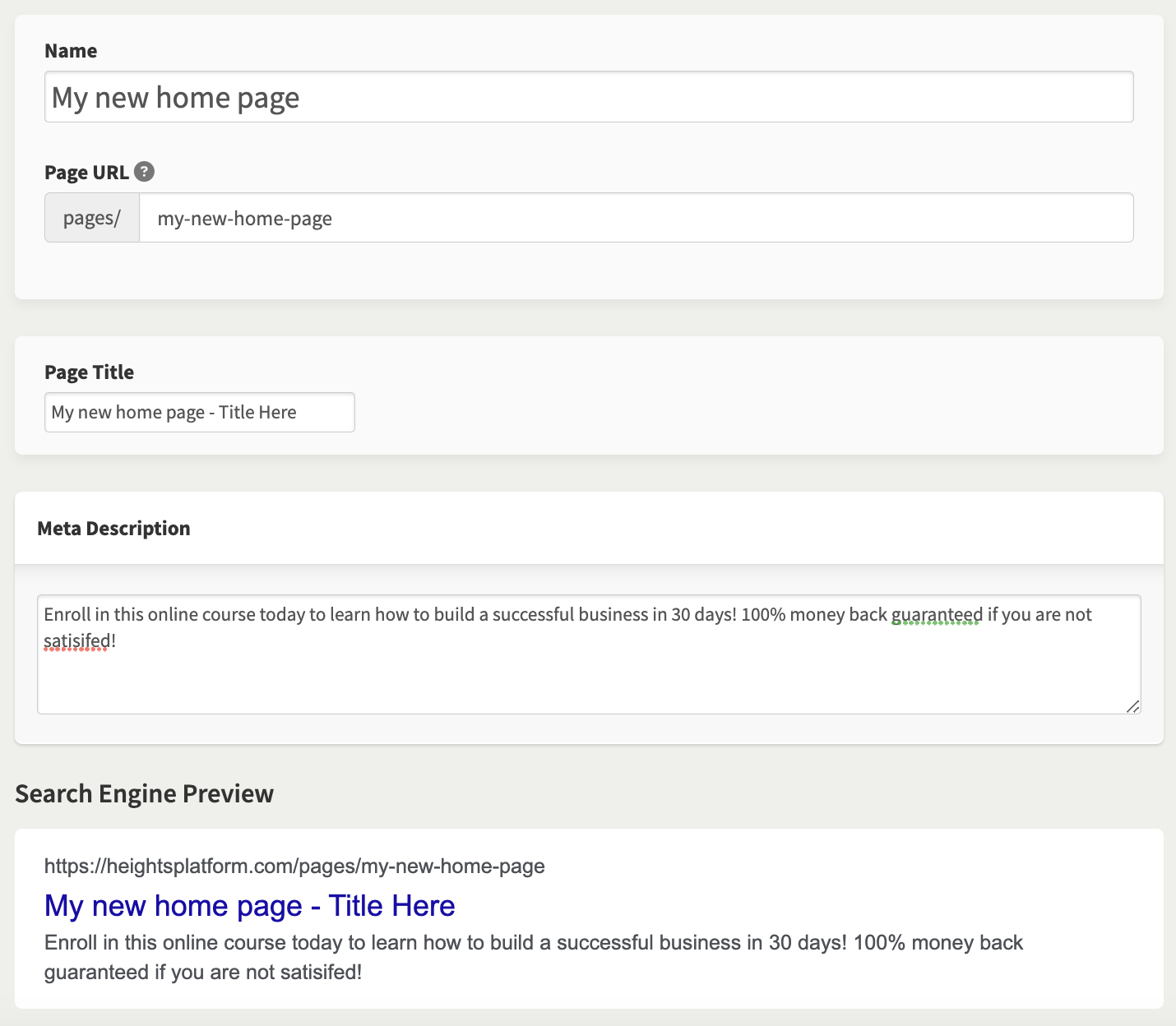
You can customize the title of your page to make it relevant and appealing to individuals searching for your website, edit the meta description, set up a unique URL and more.
Heights Platform has also incorporated artificial intelligence in the Web Page Builder, to help you improve your SEO.
Inside Heights Platform, you have access to an AI-powered SEO tool that provides personalized recommendations to improve your on-page SEO strategy, ultimately enhancing the performance of your website.
To utilize this tool effectively, make sure you have already created the content for your page or at least have some content in place.
Once your page is ready, simply click on the AI icon (stars) located on the top menu bar. It's important to save all your changes before utilizing this feature to ensure that your latest modifications are included in the analysis.

The Heights AI will then begin analyzing your webpage, focusing on various aspects of on-page SEO.
The analysis covers elements such as the structure of your text, heading hierarchy, keyword research ideas, recommended keywords, content optimization, internal links, word counts, and more.
By examining these factors, the AI tool provides valuable insights and recommendations for improving the SEO performance of your page.
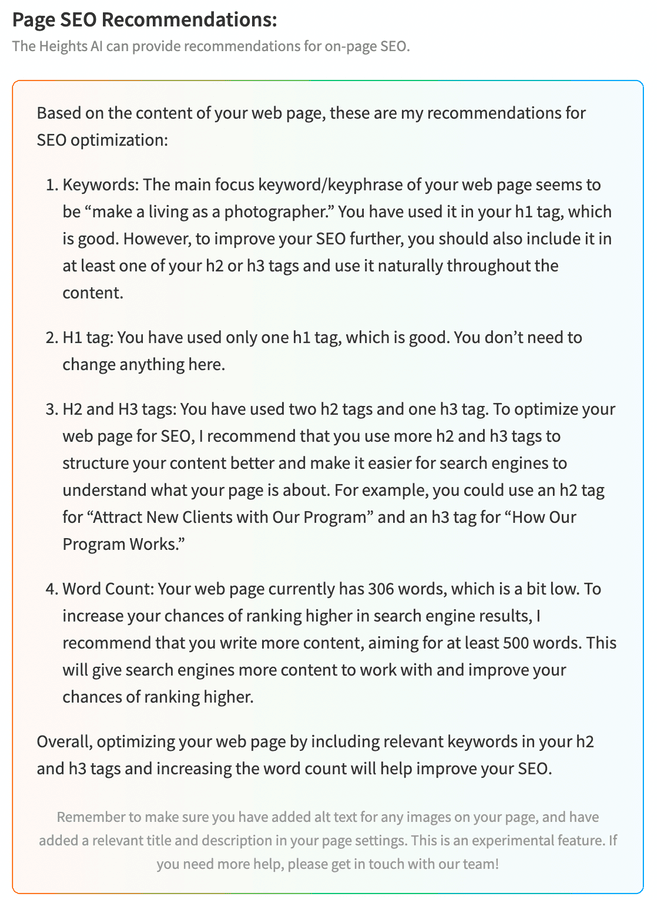
Learn more about this: Best AI SEO Tool for Course Creators and Coaches
New Updates to the Web Page Builder
As we mentioned at the begging of the article, Heights Platform has recently released new exciting updates to the Web Page Builder.
Let's see what changed and how you can take advantage of these updates for your own website creation:
New Web Page Templates
We have added three new templates for you in the Web Page Builder!
Create awesome websites and landing pages using these new templates:

New Section Templates
We added new section templates so you can easily and quickly populate your web page designs with beautiful, ready-made blocks!
Simply add a new section, and drag the section template you need into it. Modify it with your own information, and you are done!
What are Section Templates?
Sections in the Web Page Builder are the building blocks of your website. Your hero section, about us, reviews block, pricing etc... are all examples of different sections you can add to your website.
Think of it as an empty "box" that can collect anything you want to add to your page.
Here are the new section templates available with this new update:
- 3-Column Feature: add a beautiful design showing three blocks with information
- Pricing Tiers: easily add a section showcasing your pricing options. Ideal for creators with multiple pricing tiers in their courses or membership sites! The template includes three pricing tiers, but you can edit it according to your own liking!
- Course Card List: showcase all of the courses you offer with the click of a button.
- Offer Price Highlight: Invite website visitors to join a special offer, or showcase your pricing with this template.
- Standout button: a banner with a call to action to promote your course or a special offer.
- FAQ Section: easily answer all of your customers' most burning questions with a frequently asked questions section pre-designed for you.
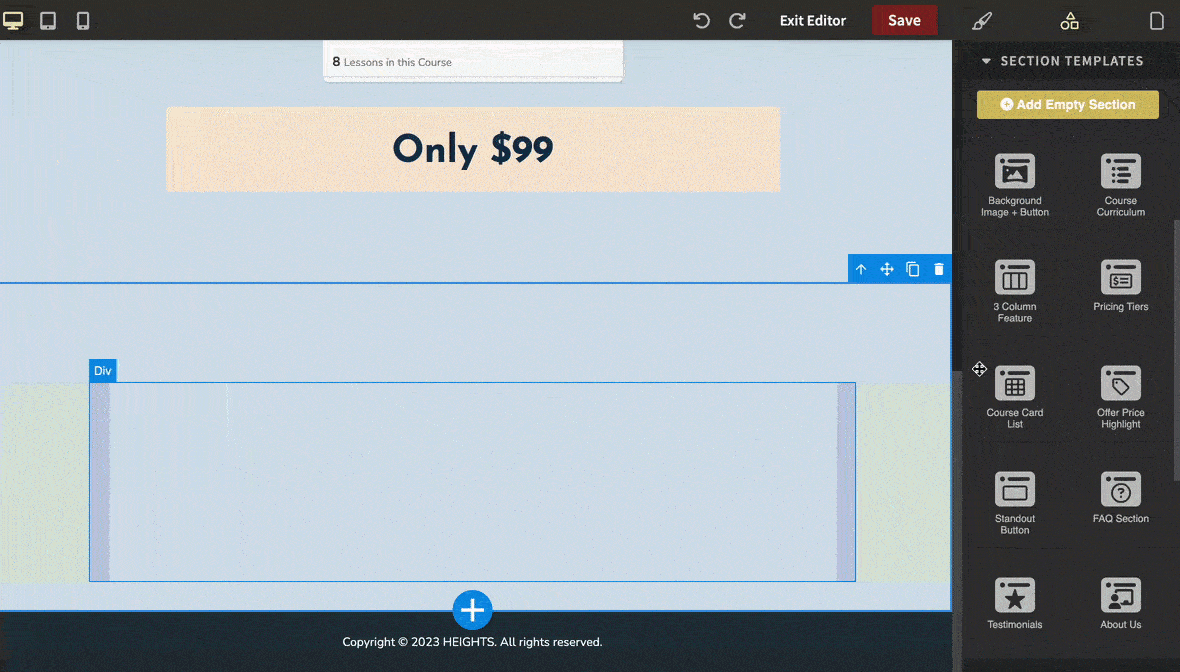
Other than the new ones, Heights creators already had access to some section templates, including a "background image + button," "about us," "testimonials," and "course curriculum."
Section templates can be easily dragged and dropped into your design, so you can quickly edit their content to match your information, without the need to building complex designs from scratch.
With this new update and the many new section templates available, creators have more freedom to choose the right website structure and design for them.
Section Style Changes
Quickly change the appearance of a section without the need of any design or web development skills!
When you select a section, you can edit its appearance from the "Element Settings", on top of the Style editor.

You can choose from a variety of styles that will change the background appearance of any section.
Most of these styles automatically add a vector to the background of your section, which you can customize! You can change the color of the background and of the vector to match your style.
Add an Empty Section
We have seen how you can use pre-made section templates in your design, but what if you want something different?
You can now add empty sections to your pages to give your more freedom and design options!
Simply click "Add Empty Section" on the editor bar, or click on the + button that appears once you select an existing section!
Then fill the empty sections with section templates or with your own creations!
Create Your Online Course Website Today With Heights Platform
The Web Page Builder inside Heights Platform is a game-changer for creators and coaches looking to build stunning websites without the hassle of custom code or additional web design tools.
With its intuitive drag-and-drop editor and collection of ready-made templates, you can have your website up and running in just minutes.
The recent updates to the Web Page Builder have made it even more powerful, with new templates and section options that allow you to customize your website to match your unique style.
Whether you're creating online courses, membership sites, or promoting your coaching business, Heights Platform provides an all-in-one solution.
Additionally, the integration of artificial intelligence with the Heights AI tool helps you optimize your website for search engines, ensuring that you reach your ideal customers.
Take advantage of the Web Page Builder and more AI features to create your online ecosystem with ease.
Sign up today and try it for yourself!
Create Your Online Course Today


