How to Create an Online Course Curriculum Quickly and Easily
10 minute readPlanning your online course curriculum is an exciting process leading up to your course launch. But it can be quite overwhelming.
You have extensive knowledge about your online course topic, and there is so much information you might want to include in the curriculum. It can be hard for creators who are experts in their topic to narrow down all this information and online resources and construct an outline for their program.
When building a course curriculum, it is helpful to use visual tools that allow you to get a birds-eye view of your content and quickly arrange your modules and lessons intuitively. This is exactly what we will describe in this blog post.
Keep reading below to learn how to create a curriculum for a course in a few easy steps and stay tuned until the end of the article to discover our favorite visual tool for course creators, Heights Platform's Climb Outline.
What is a course curriculum?
Your course curriculum is the list of modules, lessons, materials and resources included in the online course.
It contains all of the content you will include in the course arranged in an order. The point of the curriculum is to outline the different steps your students will take in order to reach the outcome of the course.

Why is it important to create a course curriculum?
Before jumping into recording your course lessons, it is very important to take a moment and outline the structure of your online course by building a curriculum.
This process will allow you to gain clarity on what is going to be included in your course and offer you a clear list of tasks to complete before launching the course.
If you skip this step and you go right into creating lessons, you might risk forgetting about some important content or making the course too long without actually aiming for a precise result. (This step also ensures it is easier to break down your lessons into actionable tasks rather than risk creating a few lessons that are too long and cannot hold the attention of your future students.)
By crafting a simple list of all the modules, lessons and all the resources you will include in the course, you are also creating a task list for your reference. When it is time to record your lessons, you can simply check the curriculum and follow the steps without having to brainstorm new topics each time or losing track of the end goal.
How long should a course curriculum be?
The length of your curriculum depends on the topic of your online course and how in-depth you want to cover it.
Many course creators make the mistake of thinking that the longer their course is, the more valuable will be for the students.
That is not necessarily true.
Remember that students buy an online course for one simple reason: to reach the result or outcome that is promised in the course. They want to solve a problem or achieve an outcome in the fastest and easiest way possible.
Check out this article from our blog to learn more about how long your online course should be: How Long Should an Online Course Be?
How to Create an Online Course Curriculum
Now that we straighten this out, let's see how you can create the curriculum for your online course and a few tips on how to do this correctly:
#1: Identify your target audience's biggest pain points
The starting point for your online course outline is coming up with a topic and deciding what your course is about.
A great online course topic helps people solve a specific problem and achieve a transformation in their lives. The earlier you figure out what are the biggest pain points of your ideal customers and what they want to achieve, the earlier you can start drafting your course curriculum.
If you don't have clarity on who your target audience is and what problems your customers are experiencing, you might want to carry out some market research first.
Check out this article from our blog to learn more about coming up with a great topic for your next online course: How to Come Up With an Online Course Topic [+ 40 Profitable Course Ideas]
#2: Determine the outcome of your online course
Once you have a better understanding of your ideal customers and you have come up with an online course topic, it is time to determine the result of your online course.
What will you teach students and what will they learn from your course? What action or transformation will they achieve upon completion of your course?
This is directly related to our last point, as the result of your course should help your customers solve a specific problem.
The result of your online course is the end goal, the learning objective: each piece of content inside your course should help students get closer to the end result.
All the lessons, materials and resources, videos or assignments should be integral for your customers to reach the end result and student outcomes.
#3: Create a list of milestones for students to achieve the outcome
Now you have identified the end result of your online course: this will help you come up with all the other information and pieces of content inside your program.
If your online course doesn't have a clear outcome, you will struggle to identify what kind of lessons or modules to include, and you will lack a sense of direction, resulting in a less valuable course that doesn't lead students anywhere.
The best practice is to write down the end result of your course and work backward to identify what kind of content your students will need to consume in order to achieve it.
You are not trying to decide on all the lessons in your course yet: instead, come up with a few milestones that signal the learner's journey within your program. Once you do this, you will be able to further break down these milestones into lessons.
For now, try to identify what are the biggest steps needed for your students to go from point A to B and write them down as your milestones.
For example, if you decided that the result of your online course is "Learning simple piano songs for beginners" your milestones could be things like:
- learning the musical notes
- reading a score
- playing chords
- developing your left hand
- playing a song
As you can see, these milestones are general achievements you want your students to get to, in order for them to reach the end goal.
Many creators like to keep these milestones in their course curriculum as "modules" (groups of lessons), but you can also simply use them as personal references to help you build the content of your course.
#4: Break down each milestone into lessons
Now that you have your end goal and the milestones or modules, it's time to narrow your focus even more and come up with the actual lessons under each module.
Take each individual milestone and come up with a series of lessons. These lessons should bring students from milestone to milestone, until reaching the end goal.
So if we take the example of before with the piano online course, the first module is "learning the musical notes." The lessons under this module should be focused on helping students learn the basics of musical notes.
Repeat the same process for all the milestones in your course curriculum and you will have your lessons!
#5: Establish a timeframe goal
How long will it take your students to achieve the end result and complete your course?
This can obviously depend on your course topic, but also on the students themselves and how much content they consume on a daily basis.
On Heights Platform, you can set a drip for your course lessons: this lets you release new lessons on a timed schedule starting from the day a new student enrolls in your course. For example, if you set the drip to 7 for a lesson, it will be granted to a student 7 days after they join your program. Learn more about drip-feeding online course lessons here: What is Drip Content? How Drip-Feeding Online Courses Improves the Learning Experience
But other than that, it is a good idea to have a timeframe goal of how long it takes for students to complete your course and go through all the lessons.
This can help you make important decisions while crafting your course curriculum.
For example, if you want students to get to the end result in 30 days, and you notice that so far you have written down too many lessons or modules, you can make decisions to delete some less relevant lessons or combine more lessons into one (or vice-versa).
If you don't have a specific idea of how long you want your course to be, read the step below (step n. 6):
#6: Estimate the time to complete each lesson
The length of your lessons is also important. As a general rule, our advice is to keep your lessons short and to the point.
Quick lessons will make your course extremely engaging and offer a feeling of achievement and progression every time a student completes a new lesson, making learning more entertaining.
Have a look at the curriculum you came up with so far, and try to estimate the length of each lesson approximately.
We generally advise creators to keep their lessons 5-15 minutes long in the case of video lessons.
Do you see any lesson in your curriculum that is potentially too long or information-packed?
You can spit complex lessons into multiple bite-sized contents to keep your course engaging and easy to digest.
This exercise can also help you understand the overall length of your online course if you didn't figure this out in the previous step. Simply add up the length of each lesson and calculate the total length: are you satisfied with the number, or maybe you need to make it shorter or longer?
(Remember that a shorter course is generally a better choice, as long as your students will get the desired outcome at the end).
#7: Plan different assignments
A great way to ensure a high level of engagement and participation from your students and to improve the learning process is to give them assignments or projects to complete.
Depending on the topic of your course, the nature of assignments may vary, and it will help them put their knowledge into practice.
Related article: 9 Proven Ways to Increase Student Engagement and Completion Rate in your Online Course
You can add multiple assignments or questions throughout the course to evaluate students (if you are using Heights Platform as online course software, you can add assignments to each lesson and project at the end of a course!).
It is a good idea to add a small assignment to each lesson. It doesn't necessarily have to be a proper assignment where students have to submit something or answer a question. It can be as simple as instructing your students to complete a specific task every day, where they can put their knowledge into practice.
If your lessons are highly informational, that's great. But students will be more inclined to take action if you specifically instruct them to do so. Our advice is to come up with a small task for each lesson where you ask students to complete a certain action.
At the same time, when creating your course curriculum, look through your lesson list and identify where there is a potential for an assignment.
#8: Record your lessons
Now that you have your course curriculum all laid out, it's time to start recording the lessons!
Your curriculum building process is essential, as it offers you a starting point and a clear list of tasks to follow.
Your own curriculum acts like a guide for what you have to do each day in order to record all of your course content and complete the course before launching.
How to Create a Course Curriculum with Heights Platform's Climb Outline
The easistes way to create your own curriculum is using the Climb Outline in Heights Platform.
The Climb Outline is a feature that lets creators build a visual map of their online course by dragging and dropping content and structuring it into different sections (courses, modules, lessons).
This feature inside Heights Platform is especially useful for new creators who have many different ideas, as it enables you to clearly visualize the path of your lessons and build a solid curriculum.
If you are selling online courses, you may have many different ideas of courses and lessons already set in your mind, and whether all of the content is ready or not, it is often easier to quickly lay out an outline before committing to an exact program structure.
The Climb Outline editor helps you jumpstart your course creation by allowing you to quickly create courses and their lessons. Let's see how it works inside Heights Platform:
Step 1: Open the Climb Outline
When you open the Climb Outline in Heights Platform, you will see a list of all your courses and products you sell. You can select to view and rearrange your courses or also view the lessons and modules inside each course.
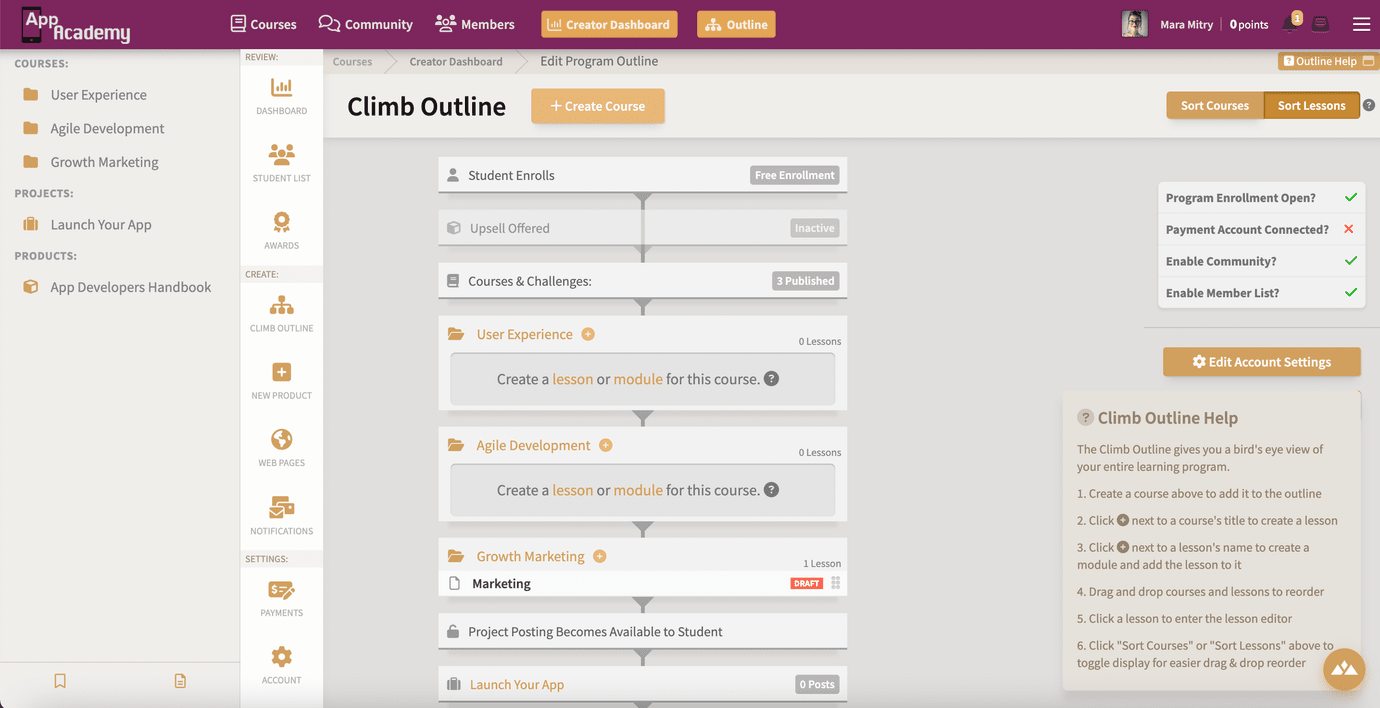
Step 2: Add Lessons and Modules
You can create a new course directly from the Climb Outline, to do this, click on "Create Course".
Otherwise, you will see the course you have already created here.
Near the course name, you will see a plus icon. You can click this to create a new lesson under that course.
You can also create new modules by hovering on the left side of the lesson list and clicking on the plus icon.
When you create a new module and new lessons, you can arrange them in the order you want by dragging and dropping them. Here is how it looks after creating a couple of modules and lessons:

This way, you can quickly create a complete structure for your program without having to fill out all of the content for each individual lesson. Curriculum development is so easy with the Climb Outline!
The Climb Outline also provides a bird's eye view of how students will progress through your program. You can see if enrollment is set to free or paid, if you have an upsell active when students will gain access to posting in a project and if there are any digital products offered.
Once you have structured your course curriculum into the Climb Outline, you can go ahead and edit each individual lesson!
How Heights AI Helps You Create a Course Curriculum Faster
While the Climb Outline is fantastic for visual planning, Heights AI takes things a step further by actually building out a starting curriculum for you. With the AI Product Generator, you can describe your course idea in plain words, and Heights AI automatically generates a title, description, and a full course outline with suggested modules and lessons. This can save hours of brainstorming and help you get started with a structured course outline instantly.
Once you’ve drafted your program, the AI Lesson Review feature analyzes your lessons and gives personalized feedback to improve clarity, pacing, and engagement. It can even suggest tasks or assignments to make sure your students take action on what they learn. Instead of wondering if your curriculum is strong enough, you can rely on Heights AI to refine it for better learning outcomes.
Together, these AI-powered tools make curriculum development not only easier but also more effective. Heights AI helps ensure your course is well-structured, engaging, and built to deliver results.
Create Your Online Course TodayFrequently Asked Questions
What is the best way to create a course curriculum?
The best way is to start by identifying your audience’s pain points, defining the desired outcome, and then mapping milestones and lessons. Using tools like Heights Platform’s Climb Outline or Heights AI Product Generator can speed up the process and give you a clear structure.
How can AI help develop a curriculum for a course?
Heights AI can generate an entire course outline in minutes and review your lessons with the AI Lesson Review tool. This ensures your course is engaging, effective, and aligned with your learning objectives.
How long should an online course curriculum be?
The ideal length depends on your topic and learning goals. In most cases, shorter and focused courses work better, as students want fast results without unnecessary content. Aim for clarity and outcome-driven lessons.
Can AI build my online course curriculum for me?
Yes! With Heights AI’s Product Generator, you can describe your idea, and the AI will automatically build your curriculum outline, suggest modules, and even provide titles and descriptions so you can launch faster.



