Embed These Tools in Your Online Course Software to Improve Student Engagement and Learning Experience
8 minute readThe world of online education has seen exponential growth over the past few years.
Whether you are thinking about starting an online course or you already built your knowledge business, you need to know how to stay ahead of the increasing competition.
Choosing an online course platform that allows you to easily grow your business and provide a fantastic learning experience for your students is the key to building a successful online course.
Together with great online course software, there are a number of tools out there that can improve your program even more. In today’s article, we will share with you our favorite tools you can embed into your online course software to create an awesome learning experience for your students.
Quizzes and Surveys
Projects, assignments, and quizzes can help your online course students put their newly acquired knowledge into practice. They can witness the results of your teaching in real life, and gain feedback and further inspiration from you.
If you are using Heights Platform as your online course software, you already have access to the Project Feature. Projects are a way of showing that students can put their knowledge to use in a real-world setting. We believe this approach is much more beneficial to both the learner and their teacher than a traditional quiz or test.
However, there are many times where you might wish to collect more data from your students in the form of a more traditional quiz or survey. You can embed the tools below to add quizzes and assignments to your online course.
Riddle
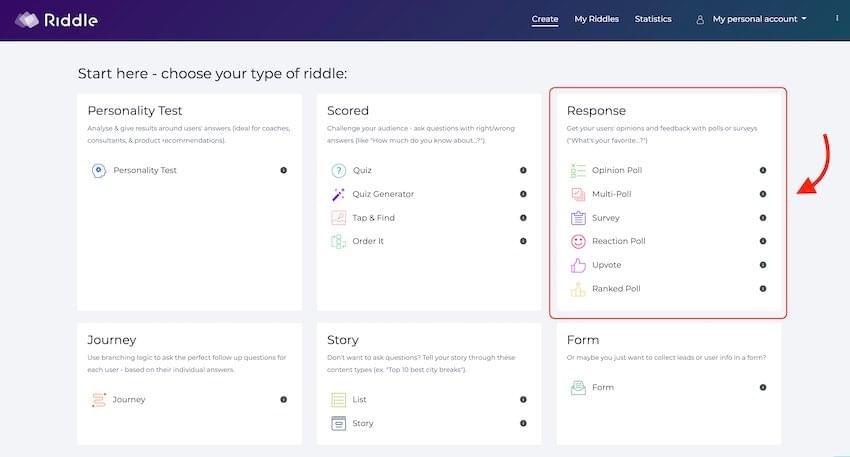
Riddle allows you to create quizzes of all types, from surveys, to personality tests, and even polls. You can easily create your quiz and generate an embed code to add it to your site.
There is no coding experience required to create a quiz with Riddle and you can create any quiz you can imagine very easily.
Other than applying Riddle quizzes to your online course, you can also use them as in your marketing, to capture leads, find out information about your audience and send out satisfaction surveys to your students.
Learn how to embed a Riddle quiz into your online course site.
Typeform

Typeform is another extremely popular and versatile software to create quizzes, surveys, customer forms and much more.
As in the case of Riddle, you can create almost any quiz you can imagine with Typeform.
Typeform uses “Logic Jumps” to customize quizzes for each person who takes them. With logic jumps, you can set up alternative paths that will show up in your quizzes depending on the answers you give.
Check out this page to find inspiration for quizzes to add to your online course.
Learn how to embed your Typeform quiz into your online course.
Google Forms
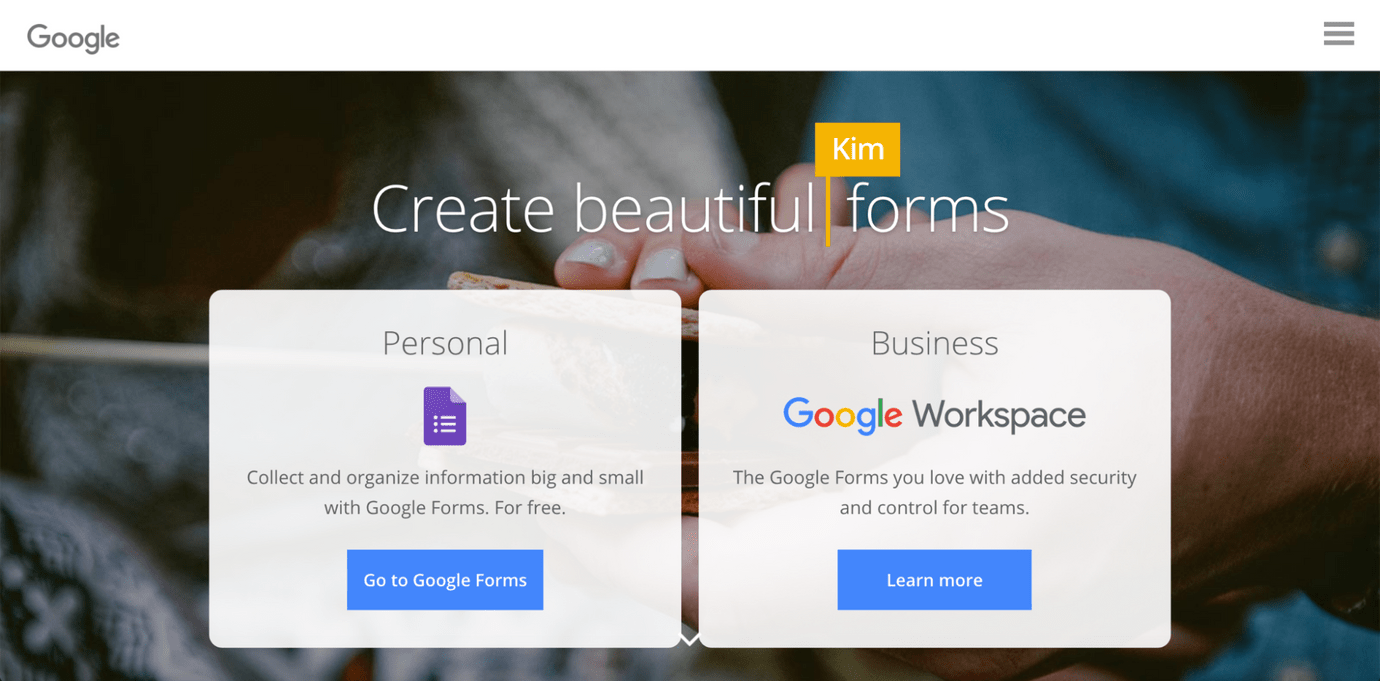
If you are looking for a simple and effortless solution to incorporate quizzes and forms into your online course, Google Forms can be just what you need.
Google Forms has everything you’d expect from quiz software, including customization options and detailed analytics.
The best thing about Google Forms is that is free to use! While other platforms dedicated to quiz building come at a monthly fee.
Learn how to embed a Google Form into your site.
Tables and Brainstorming
If you need to incorporate complex table data or brainstorming spaces into your online course, the apps below are a great solution. Let’s see how you can use the software listed here to improve the learning experience on your online course site.
AirTable

AirTable is a web tool designed to look and function like a spreadsheet and database. It is perfect to create long lists and track the information you need by personalizing the different rows and columns.
You can create tables that resemble a spreadsheet and customize the field to include, adding colors to better visualize the inputs, sort and add filters to rows and columns, and so on.
With Airtable you can easily transform your table into an embed code to add to your site. You can use tables to summarize content, provide further information to your students and more!
Learn how to embed an Airtable view or base.
Miro
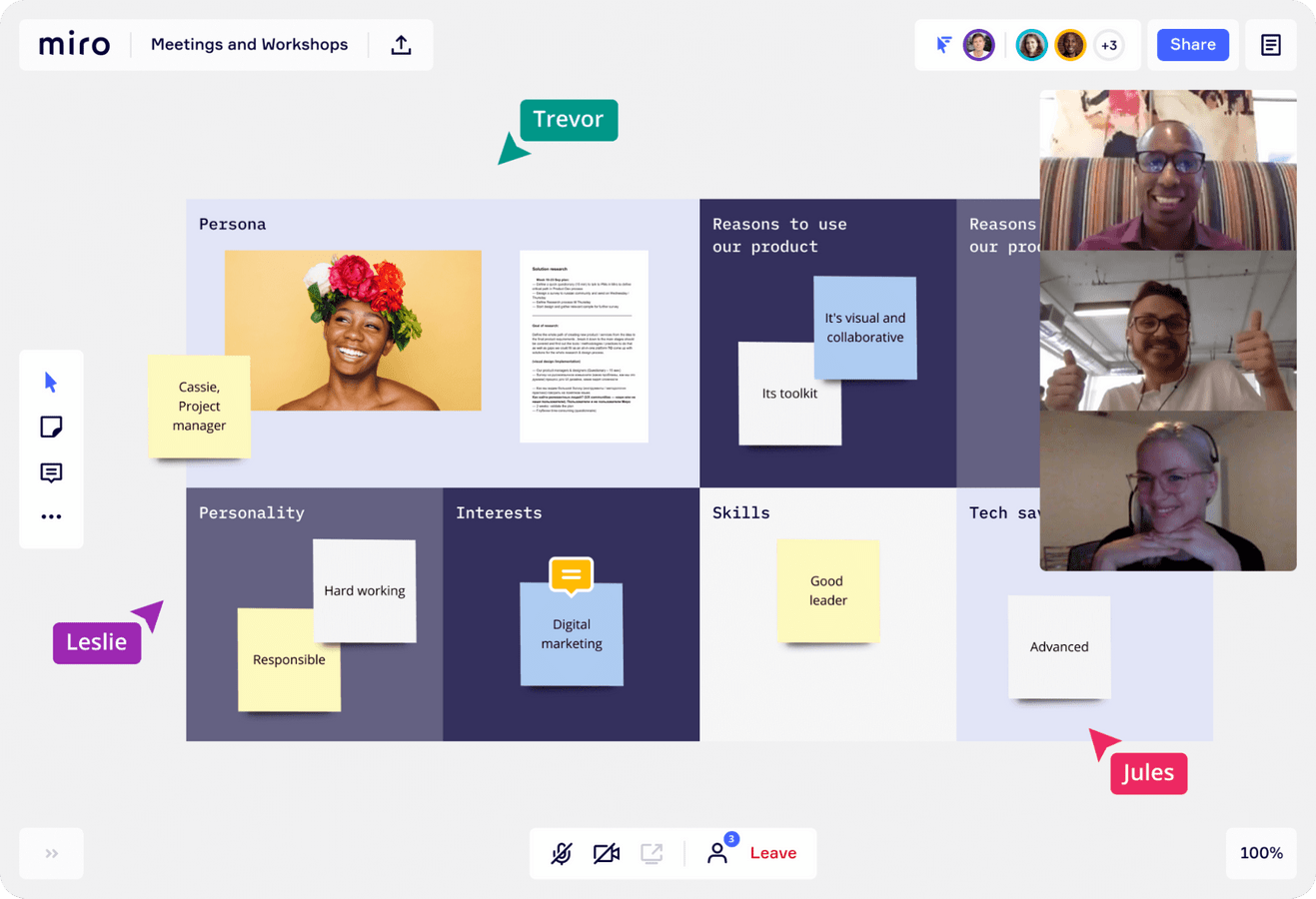
Miro is an online collaborative whiteboard tool where you can create any board, table, brainstorming space you can imagine.
It is extremely versatile and it can help you brainstorm new ideas with your team or students. Boards can be shared with team members and you can see real-time progress and changes made by others.
You can customize each whiteboard as you please, add links, upload content in various formats, and more.
Learn how to embed a Miro board on your site.
Videos
Video is a fundamental part of online learning. To be competitive in the online course world, you need to have high-quality videos that your students can easily access and load fast.
If you are using Heights Platform as your preferred online course software, you don’t have to worry about videos. With our multimedia content hosting, we’ll encode and host your video content for you and deliver it to your learners securely. Plus all Heights creators get unlimited video uploading and bandwidth across their courses!
Let’s see which tools can help you with creating awesome videos to embed on your online course site:
Vimeo

While as we mentioned above, there is no need for a third-party video hosting service when you have Heights Platform as your course creation software, there might still be an instance where you have a bunch of videos already uploaded somewhere else that you wish to embed without re-uploading to Heights. Vimeo is a video hosting platform that helps you create video content, upload it online, and easily share it with your audience.
It is a great video software for delivering high-definition videos across a range of devices.
Heights Platform integrates with Vimeo to make it easy for creators to quickly upload high-quality videos and make them accessible to course students.
Learn how to embed a Vimeo video and how to add a Vimeo video to your Heights Platform site.
CloudApp

CloudApp is a screen recording software for Mac, Windows, Chrome, and iOS. The app allows you to record your screen as a video with your voice and face, create an annotated image, or a GIF and instantly share it as a link.
This tool can be used to generate screen recordings and upload them to your online course content.
Overall CloudApp is very easy to use and can be installed as a Chrome Extension, rather than downloading it and it can be used for free with basic features.
Learn how to embed content from CloudApp.
YouTube Live

If you have a Youtube Channel and you are creating live content, you can embed this on your online course platform through Youtube Live.
This can be done with any YouTube video as well, learn how to embed a video into your online course site.
Embedding a live youtube video could be beneficial to you as a course creator in many ways: if you want your course students to participate in your live stream, while keeping them logged inside your online course space, you could simply embed the live video into a lesson of your choice.
If you are using Heights Platform, you could add an Announcement inviting students to visit the lesson at a specific time and date in order to participate in the live stream.
Once you are done with the live stream, your students will be always able to access the recording in their course.
Certificate of Completion
Offering a certificate of completion to your students as they finish your online course can be a great way to reward them for their efforts and handing out something to remember you by.
Depending on what you are teaching, certificates can have a professional value or just represent a reward for your students, so make sure to specify the value of your certificates to your students.
Here is a tool you can use to add certificates of completion to your online course.
Accredible
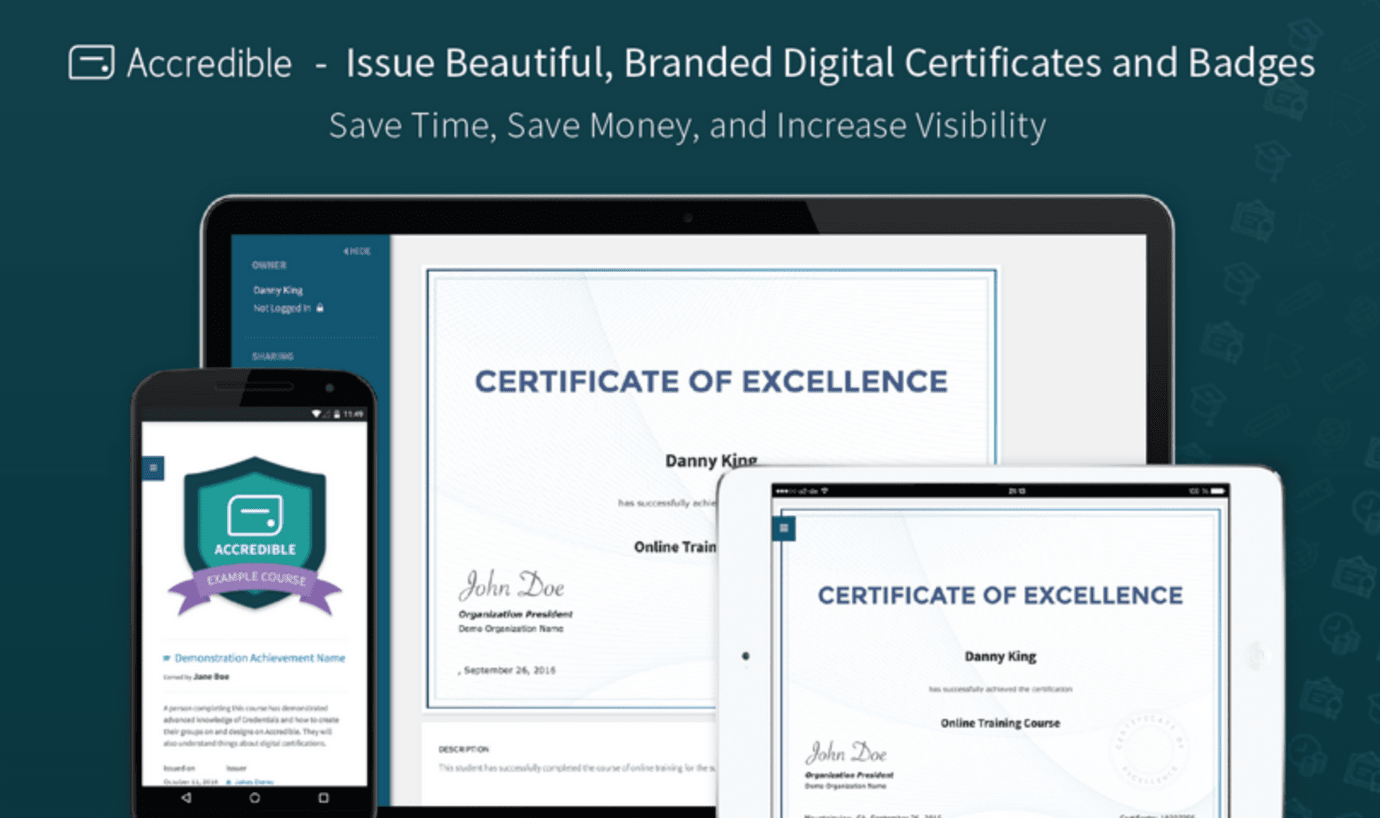
Accredible is a tool that helps you generate any sort of certificate, customize it and add your personal branding style and options.
Other than digital certificates you can also create your own open badges and blockchain credentials. Digital certificates and badges are more secure than simply creating your own PDF, since you can verify the authenticity of each certificate with a unique URL. Your students can still download the certificate as a PDF and print it.
Accredible lets you track recipient engagement and provides analytics on certificates shares and traffic.
If you are using Heights Platform as online course software, learn how to integrate Accerebile through Zapier to your site.
Webinars
If you are running live webinars to promote your online course, you might want to embed the registration page for the event or the recorded webinar on your site.
Live streams are also a great way to connect with your audience and build a community; you can set up a Q&A time, where you will be able to answer their questions and find out about any preferences or requests they may have.
Demio
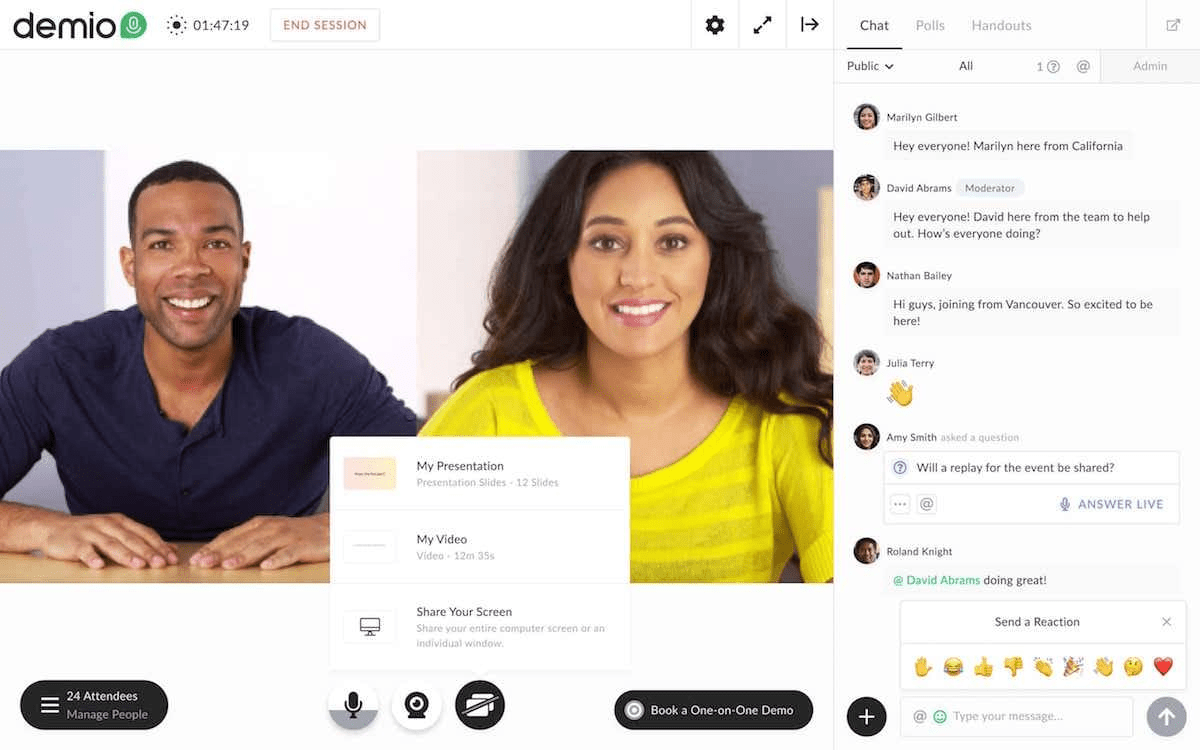
Demio is one of the most popular webinar tools out there. It includes all the functionality you’d expect from a webinar application: live, automated, registered webinars, live chat, moderation, marketing tools, customization, and more.
Other than being a great tool for hosting live webinars, you can easily embed the event registration page into your online course site. Once the webinar is finished, Demio creates a recording of the event, which you can also add to your site.
Podcast Player
Are you hosting a podcast? Why not add it to your online course?
If you are using Heights Platform, you can easily upload audio files to your course lessons. Other than this, you can embed your podcast episodes directly into your content.
Let’s see below our recommendation for a podcast player to easily embed episodes into your online course lessons.
Podbean
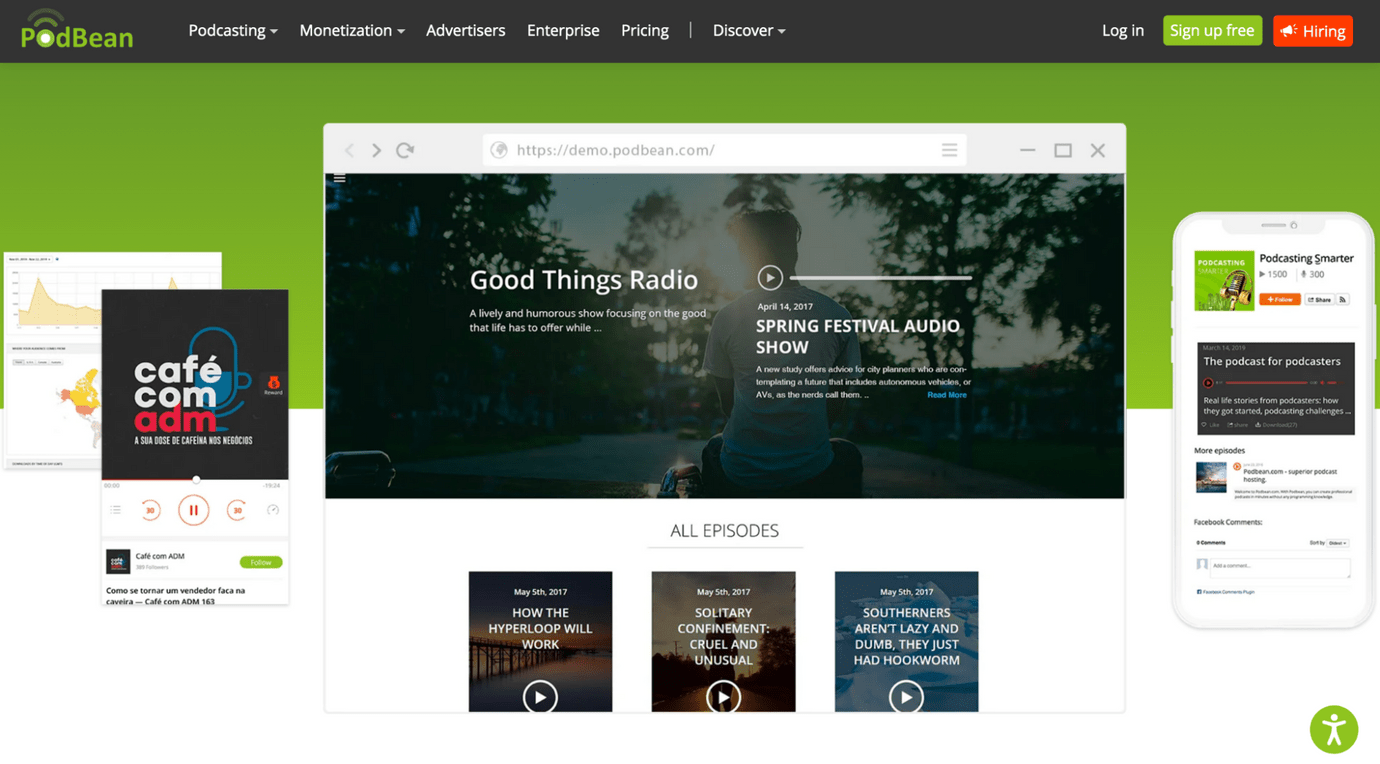
Podbean is a podcast hosting platform that lets you create, publish and share podcast episodes with ease.
You can get started with their free account that allows 5 hours of storage space.
If you are using Podbean or any other podcast hosting service, you can generate an embed code for each podcast episode and add it anywhere on your site and online course lessons.
Blog Comments
Writing a blog in addition to your online course content can be beneficial to you and your students. Other than providing more content and higher value to your visitors, a blog can help you with SEO to rank higher in search engines and increase your website traffic.
Learn all about creating a blog for your online course here: Why You Should Start a Blog to Promote Your Online Course Business
Heights Platform offers creators a free built-in blog feature, where you can publish blog posts within your online course site.
You may want to add the option of commenting under your blog posts, in this case, check out our integration with Disqus:
Disqus
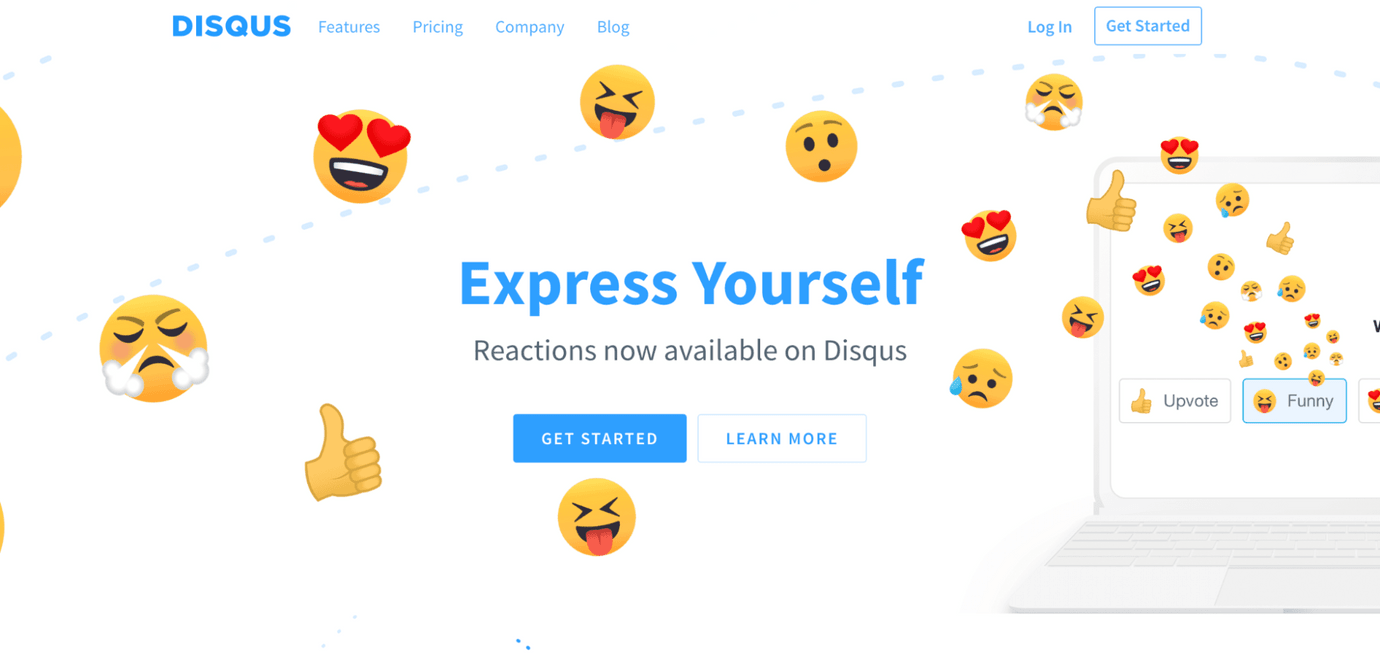
Disqus is a tool that enables comments under blog posts and helps you moderate and filter out spammy content. Integrating Disqus with your Blog on Heights Platform takes about 5 minutes.
Comments under blog posts can help you retain your audience and transform readers into customers. By interacting with your visitors through blog comments, you are engaging with them and answering any questions they may have.
Here is our guide on how to embed Disqus comments into your Heights blog.
Reviews Management
Collecting reviews from existing clients is a fundamental step to start selling your online course.
You know from personal experience how social proof impacts the buying decision of a potential customer. So your job is to make it easy for your students to leave a review at the end of your online course.
If you are using Heights Platform, you can easily upload reviews from current and past clients and showcase them on your online course site.
The tool below can also help you streamline the process of collecting testimonials from your clients.
EmbedReviews

EmbedReviews (part of EmbedSocial) is a tool that allows you to collect reviews from customers and add them to your site.
What is great about EmbedReviews is that it generates a form similar to the one in the picture above, that you can embed on your site and online course lessons.
With a review request form, you are proactively asking your customers to leave feedback about your online course, increasing the chances of collecting a high number of testimonials.
Here is how you can embed the EmbedReviews collect form on your website.
Another way you could use to collect feedback from your students is to embed a Google Form into your lessons or webpage where you ask clients to submit a review, then manually add it to the review page.
A Great Online Course Software is the Most Important Tool
The tools described in this article can help you improve the learning experience of your students going through your online course. However, do not forget that the most important aspect of a successful online course is the content itself, and how it is delivered.
While we cannot help you to create your content, we can make sure that you deliver it in the best possible way.
Heights Platform is an all-in-one online course software that offers all the features creators need to build and sell online courses and membership sites that produce real results for their learners.
Thousands of creators from 100+ countries joined us in the last year alone. Did you already start your online course business? Join our online community of creators and get started today!
Create Your Online Course Today


