Does Teachable Have AI Features? A Better Alternative to Create Online Courses With AI
13 minute readAI can help online course creators improve their workflow, brainstorm new ideas and increase productivity.
Because of this, many online course creation software started incorporating artificial intelligence tools into their platforms.
Teachable is one of these platforms, and it offers a few AI tools for creators. In today's article, we will analyze which AI tools creators can get by using Teachable, and compare them with other online course platforms.
In particular, we will analyze how Teachable AI compares to Heights AI, and which course platform offers more useful AI tools for course creators!
Does Teachable Have AI Features?
Yes, Teachable offers a few AI features. These include a course outline generator, an AI quiz generator, an AI lesson writing assistant, AI subtitles & translations and an AI summary generator.
While these AI features can be useful for course creators, in our opinion, they are not unique. You don't need to pay for a Teachable subscription to access these AI tools; creating a free ChatGPT account can achieve the same, and sometimes better results.
It can be argued that one of the advantages of Teachable's AI, no matter how basic, is its integration with the platform. This allows course creators to easily access the AI's features without the need to open a ChatGPT window and copy-paste the content.
Overall, the AI inside Teachable is not bad and can be useful for some creators. However, other online course software like Heights Platform offer more unique AI tools that cannot be found anywhere else.
For example, in Heights Platform, creators can access their own AI Coach and AI assistant (to name a few!). Heights AI Coach is an AI that lives inside every Heights creator's account (each Heights customer has their own personal AI) and analyzes the progress week by week.
Heights AI Coach also asks you about your business goals and biggest struggles and sends you recommendations and weekly tasks to complete that can help you reach your target number of sales!
Compared to pretty basic AI tools offered by Teachable, Heights AI Coach is unique and can offer great value to its users.
But Heights Platform offers much more than that when it comes to AI!
Does Heights Platform Have AI Features?
Yes! Heights AI is an AI-powered tool that caters to online course creators, community builders, and online coaches.
Its primary focus is to assist in the creation and improvement of courses.
The tool offers a wide range of functionalities, such as reviewing online course lessons and providing recommendations to enhance the course creation process.
Here is a summary of the available AI tools for Heights creators:
- AI Course Generator (Title, Outline, Description + Course Draft): Easily create an online course with AI assistance. Get feedback on your idea as the AI automatically generates a course title, lesson outline, course description, and cover image for you in minutes.
- Heights AI Chat: Get help with creating and promoting your online courses with Heights Platform AI assistant.
- Heights AI Coach: Get a personalized action plan to help you achieve your business goals. Every week, an AI coach sends you new tasks based on your needs and goals.
- AI Lesson Review: get recommendations on how to improve your course lessons in one click. Heights AI can watch your videos and take into consideration the topic of your whole course. It also generates action items for your students to complete!
- AI Assistant (Product Editor): You can turn the Heights AI Chat into your own personal assistant by giving it text commands for making changes to your products. Whether you need to update the price of your online course, publish it, create a landing page for your online challenge, or perform other tasks, the AI will execute your instructions quickly and efficiently, so you don't even have to learn the software yourself!
- AI SEO Checker: This AI can help you optimize your website pages (you can build a website with unlimited pages inside Heights) for better SEO and higher Google rankings!
So, let's examine which AI features are available in Teachable and compare them to the AI in Heights Platform.
Teachable AI Features Review
Teachable AI Curriculum Generator

One of the main AI features inside Teachable is the curriculum generator. This AI tool provides creators with a ready-made outline for their new online courses.
You start by giving the title of your course, and describing what your course is about. After that, the AI generates the outline with modules and lessons.
You have the option to keep the AI-generated outline and open it in the Curriculum editor inside Teachable, or start from scratch. If you choose the former, you can edit the outline as you please.
Does Heights Platform offer this AI feature as well?
Yes, Heights Platform also has an AI outline generator. But it doesn't stop here. The curriculum generator inside Heights is part of an AI feature called "Course Generator." Other than the outline, you can use this feature to:
- Get recommendations and better examples of what your course title can be (to better attract new students)
- A ready-made course marketing description
- The AI automatically generates the entire course draft inside your Heights account (complete with the course description) and even finds an appropriate image for your course by searching Unsplash!
Key Takeaways
Teachable's AI curriculum generator is a useful tool for creators. It generates an outline that you can add to your course with one click. Heights Platform also offers the same feature, but with more options. In Heights, you also get a course description, a better title and the AI generates the entire course for you with an appropriate cover image.
Teachable AI Quiz Generator

Teachable offers an AI that generates a quiz for your course students based on the content of a module (section) inside a course.
When you are in the course curriculum, you can add a new lesson at the end of a section and select the "AI quiz" option. The AI looks at the text content found inside the lessons within that section and generates a quiz for your students.
Once the AI generates the quiz, creators can edit it as the standard quiz feature inside Teachable.
One important thing to note about this feature is that it can only take into consideration the text elements of your module (ex: the titles of your lessons): it cannot watch your lesson videos.
Most course creators use videos as the main way of teaching and communicating important notions to their students. Without accessing what you say in the videos, the quiz generated by the AI might not be accurate and valuable for your students, making the AI quiz generator a superfluous feature.
Does Heights Platform offer this AI feature as well?
Heights Platform offers a similar tool within its AI Lesson Review feature. It is not exactly comparable to Teachable's AI quiz generator, as it works differently, but both tools allow you to generate assignments for your students and help them learn.
At Heights Platform, we believe that quizzes are not the right approach to helping students learn. The problem with quizzes is that they only test students' knowledge without letting them practice what they learned in a real-world setting.
We believe that a better approach for course creators is assignments and projects. These offer more flexibility while allowing students to actually put their knowledge to use, gaining real experience, which is a better measure of what they learned than a quiz.
For example, let's say that you have a cooking course, and you teach different recipes. Instead of quizzing your students on how to cook, let them try the recipe themselves with an assignment! This can work with any type of course.
So, back to the AI features! Instead of an AI quiz generator, Heights Platform offers an AI tool called the AI Lesson Review. This AI reviews the content inside a lesson - and even watches your videos!
After the AI analyzes the text and video of your lesson, it generates a report of:
- What can be improved in your lesson
- Potential questions that your students might have
- A list of action items that you can add to your lessons (such as assignments for your students)
The AI generates action items based on the video and text content in your lesson, and you can simply click to insert the items that you like in the lesson text!
And, of course, you can edit and make changes to the action items however you please.
Key Takeaways
The AI quiz generator inside Teachable generates a quiz for students at the end of a course module or section. It analyzes the lesson text and generates a quiz. The problem is that the AI cannot watch your videos, potentially generating inaccurate quizzes. Heights Platform offers a similar feature in their "AI Lesson Review" tool, which generates assignments for each lesson of your course. Heights AI is also capable of watching your videos and generating better results.
Teachable AI Summary Generator

Teachable offers the option to summarize the content of the lessons or of a course section (module).
This AI tool analyzes the text inside your lesson and generates a summary for your students. Alternatively, you can use it to generate a summary of modules, taking into account more than one lesson.
Again, the problem with this AI feature is that it can only read text! Most course creators use videos to communicate the main learning points in their programs, so the summary will be inaccurate in most cases unless you have a lot of text in your lessons.

While this tool can be helpful if you have really long text-based lessons, we believe that you should not need a tool like this in the first place. Let me explain.
Unless you are teaching a very specific topic that requires students to read long blocks of text, then you should avoid at all costs to overwhelm students with too much information in one lesson...
People buy online courses because they help them solve problems quickly. In our opinion, normalizing long, tedious lessons by providing AI-powered summarization tools is not ideal from an online course platform.
Key Takeaways:
On Teachable, you can use AI to create a summary of a lesson or module. There are two problems with this tool, in our opinion:
- The AI can only read text, not watch videos. This can make the summary inaccurate.
- Creators should not need this tool in the first place, as long text-based lessons are not ideal in online courses.
Heights Platform doesn't offer an AI summary tool, because we believe this to be superfluous and counterproductive for creators.
If you want AI to help you improve your course, in Heights Platform you can use the AI Lesson Review tool, which offers recommendations on how to improve your lesson content and can even watch your videos!
Teachable AI Subtitles & Translations

This Teachable AI feature allows you to add subtitles to your course videos and translate them into different languages.
The AI can generate subtitles in 8 languages, and once generated, you can translate them into 72 languages. If you are not happy with the subtitles, you can download them, edit them and upload them again to your video.
This feature is available in Teachable's Basic plan and up.
Teachable AI Lesson Writing Assistant

This AI feature in Teachable helps you write the text content of your lessons using AI.
You can describe to the AI what your lesson is about, and it generates text for your course lesson.
While this feature can help you brainstorm new ideas, we believe that the content inside your course should be original and not AI-generated.
AI can be a fantastic tool to get new inspiration, improve your writing, or simplify processes, but your course should be original and provide unique value to your students.
If your course is completely AI-generated, then why would students pay for it when they can simply ask ChatGPT and find the same exact answer?
Does Heights Platform offer this AI feature as well?
At Heights, we are huge fans of AI, but we also believe that the value of an online course is that it comes from your own experiences and unique insights.
We do not offer a tool to write your lesson text from scratch, because we believe it is unethical. At the same time, we understand that sometimes creators can get "stuck" and might need a little push in writing content.
This is why we offer a feature called the AI Lesson Review. Instead of writing for you, this AI offers helpful recommendations on how to improve your unique content to further help students.
Key Takeaways:
Teachable offers an AI tool that writes lesson content for you. We believe that powerful online courses should be original and built from your own experiences. Instead of creating an AI that replaces you, at Heights, we offer AI tools that enhance your work without plagiarizing.
Heights Platform's AI Features
Now that we have covered all of the AI features offered by Teachable, let's see what creators can get with Heights Platform.
Teachable has some useful AI tools such as the subtitle generator & translator and the AI outline. Heights Platform offers most of the AI tools that Teachable offers, but it doesn't stop there.
While many of Teachable's AI tools can be easily replicated by signing up for a free ChatGPT account, the AI inside Heights Platform is more complex. Let's see why:
Heights AI Course Generator
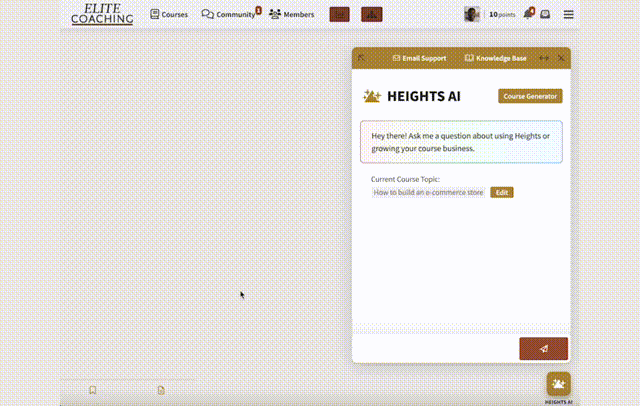
Heights AI offers a course generator tool that can help you create a course draft in just a few seconds.
To use this tool, you simply need to provide the AI with the title of your course. After this, the AI will generate:
- Recommendations on Your Course Title: The AI tells you how to improve your course title for better discoverability and conversion and offers examples of improved titles.
- Complete Lesson Plans: Heights AI can create an entire course outline, consisting of a list of modules and lessons based on the title you provide. This AI-generated outline can help you brainstorm new ideas for topics to cover in your course and provide you with a starting point for your content creation.
- Compelling Course Description: The AI generates a course description suitable for marketing your course on your website or to attract new students.

The course generator tool is an excellent resource for coming up with new ideas for your course and providing a starting point for your content creation.
It even builds the entire course draft for you within your Heights Platform account, saving you hours of manual work.
Additionally, the AI will search Unsplash to pick an appropriate cover image for your course!

Heights AI Lesson Review

This tool can review the content of your course lessons! It can read the text in your lessons as well as watch the videos you upload, and provide recommendations on how to improve them.
The AI takes into consideration the topic of your entire course when analyzing your lesson content.
It then suggests what you can add to your lesson, what needs to be improved or better explained, generates a few questions that your students might have, and adds some action items for your students to complete.

We have discovered that adding one or more action items for your students within the lessons is extremely helpful.
This AI generates action items based on the video and text content within your lesson. You can simply click to insert the items that you like in the lesson text!
Additionally, you can edit and make any changes to the action items you choose.
Heights AI Chat & Product Editor

Another really useful feature offered by Heights Platform is the AI Chat. The Chat can be accessed through a pop-up button located on the right side of the screen.
There are three main functionalities of the Chat:
- Answer your questions about course creation & marketing: The AI has been trained by the Heights Platform team, who have years of experience in helping online course creators grow their business. You can ask the AI any questions related to digital marketing, building an online course business, building a community business, attracting new students, and more.
- Answer questions about using Heights Platform: the AI can also answer your questions about how to use Heights Platform. It has access to the product knowledge base and can help you with any technical questions. This is especially helpful if you are new to Heights and want to skip the learning curve.
- Edit products on your behalf: Did you know that an AI can serve as your personal assistant? By simply typing text commands in the chat, the AI can execute various tasks on your behalf. For instance, you can ask it to publish your course, change its name, set the price, publish your landing page, and so on.

The power of Heights AI lies in its capacity to comprehend and execute commands, meaning it can become your own virtual assistant!
Users can interact with the AI in a conversational manner, asking questions about course creation, marketing strategies, or how to use the platform. Additionally, you can give specific commands to the AI, such as:
- "Set the price of my online course to $200 and make it live."
- "Publish the landing page for my photography course."
- "Write a description for my Yoga course and use it as its description."
- "Change my membership title to 'Intro to Playing the Piano'."
The AI asks for your confirmation before applying changes, making it a convenient alternative to hiring an assistant for your online course business.

Finally, Heights AI chat can also generate charts about the analytics in your program.
You could ask it to "show me the student sign-ups for the last 6 months", or "how many people completed lessons from September 2023 until today?"...
Heights AI Coach
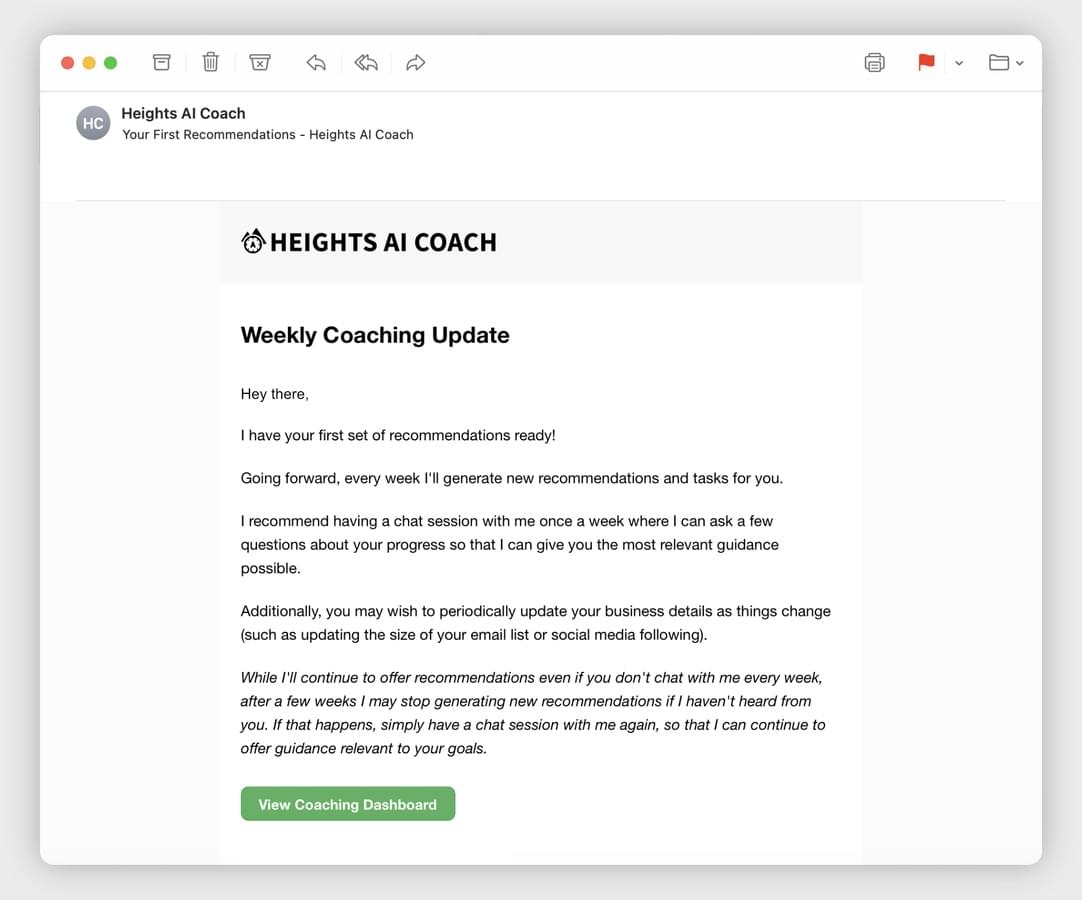
Heights Platform offers an exceptional AI-powered tool called the AI Coach, which is specifically designed to help entrepreneurs manage and grow their businesses.
This tool provides personalized mentorship 24/7, eliminating the need for costly coaching.
The AI coach analyzes your business, delivers tailored strategies for success, and monitors your progress by asking you questions about your business goals, biggest challenges, etc...
The coach is connected to your Heights Platform account, and every week, the AI coach tracks your progress and sends you an action plan that contains personalized tasks you need to complete to reach your desired goals.

Furthermore, the coach is 100% private: your information remains confidential and is not shared between different creators' AI Coaches.
That's because each creator at Heights Platform has their own AI Coach, which guarantees individualized attention and privacy- and we do not use your data for training AI language models.
After a brief discussion with your coach about your goals and challenges, the AI generates a tailored marketing plan just for you. Every week, you get personalized advice and a set of tasks designed to propel you towards your objectives and business goals!

Heights AI SEO Checker

Last but not least, Heights Platform also offers an AI to help you improve your SEO inside your website pages.
Maybe you didn't know that with Heights Platform, you can build an entire website with unlimited pages using a feature called the Web Page Builder.
Once you have designed a web page, you can get SEO recommendations at the click of a button!
Search Engine Optimization (SEO) is crucial for your website to appear high on Google's search results and be easily found by potential clients.
Our SEO tool analyzes various aspects of on-page SEO, such as the structure of your text, heading hierarchy, keyword research ideas, recommended keywords, content optimization, internal links, word counts, and more.
Start Your Online Course Business With AI
Whether you want to sell online courses, digital products or coaching programs, AI is a powerful tool for online businesses of any kind.
In today's article, we analyze Teachable's AI features and compare them with the artificial intelligence tools offered by Heights Platform.
Both Teachable and Heights Platform offer AI tools that help course creators. The main difference is in how useful these tools actually are.
Teachable offers interesting tools, such as an AI that creates your course outline and one that generates subtitles for your videos.
Many of the tools offered by Teachable can also be found inside Heights, but Heights AI goes one step forward with AI tools that are actually useful for creators and cannot be replicated anywhere online (unless you are an AI expert and web developer!).
Tools like the AI course generator, AI coach, lesson reviewer, chat and so on, can significantly improve the course creation process and help creators speed up productivity to focus on what they truly love (and cannot be replicated by AI): creating unique content for their students.
Try Heights AI by creating your free Heights Platform account (no credit card required)!
Create Your Course With AI


