A Better Alternative to Skool for Courses and Community: Heights Platform vs Skool
17 minute readLooking for an online course and community platform and a better alternative to Skool? Today, we will compare Heights Platform with Skool.
Both platforms allow creators to build and sell online courses and monetize a community. However, one platform offers more in-depth features than the other.
Keep reading below to learn which online community platform is best for you and how Skool compares to its alternative Heights Platform.
Heights Platform vs Skool: The Basics
Heights Platform (alternative to Skool) is an AI-powered online course and community software that gives you all the features and flexibility you need to build and scale an online business and build a thriving community.
Heights Platform has four pricing plans available to suit all creative needs. The challenge plan starts at only $19/month, and it is perfect for creators who only run challenges in their business.
The most complete plan for Heights creators is the Pro plan, at $99/month, which offers everything creators need to build a profitable business: from powerful AI features to course creation, community building, and marketing tools such as a website builder and your own affiliate program.

Skool is a more basic community platform that lets creators build and monetize a community, and it has some course creation features; however, it is not as advanced as Heights Platform.
Skool's pricing is very simple as they only offer one pricing plan for $99/month. While this is the same price as Heights Platform's most popular plan, feature-wise, they are incomparable.

The features you get in Skool are less than what you'd get in Heights Platform's Basic plan, which is half of the price, only $49/month.
What is worth mentioning is that Skool acts as a merchant of record, which means that Skool itself handles all the transactions that happen on its site. For processing transactions, they charge a 2.9% fee, the same as Stripe, without the additional $0.30 per transaction charge.
The fact that Skool also handles transactions means that they have the power to increase transaction fees in the future if they like. So, while it is a relatively low fee today, it might change tomorrow, and they currently do not offer integrations with other payment processors.
Heights Platform, on the other hand, doesn't handle its creator's money, meaning that the platform will never charge a transaction fee, and everything you earn is 100% yours. In Heights, you can connect Stripe or PayPal, which are reputable and secure online transaction financial services, to handle transactions. With Heights, funds from your earnings go directly to your Stripe or PayPal account. So you never need to wait to receive a payout from Heights, as all sales you make are direct to your Stripe or PayPal.
So, let's see which community platform is better suited for you based on the key features:
Skool Key Features
- Community building: posts, comments, categories, likes, mentions
- Unlimited members in the community
- Create online courses as part of the membership
- Events Calendar
- Membership monetization (only one option: either free or subscription: no one-time fees or multiple membership tiers)
- Gamification features
- VAT and tax collection and remittance across supported countries
- Email announcements
Heights Platform Key Features
- Community building and engagement: monetize community access, lock channels and posts, sell community channels separately, or hide them. Post in the community, comments and emoji reactions, and add multimedia content. It also includes private messaging with customers.
- Powerful Online Course Creation Features: sell courses, challenges or membership communities. Sell evergreen courses, plan multiple launches, pre-sell courses, drip feed lessons and much more.
- Sell digital products, downloads, coaching calls etc...
- Gamification features, assignments and student projects
- Share Events with the community and display an event calendar
- Unlimited video hosting without restrictions.
- Unlimited courses, community channels, digital downloads, challenges, digital products, etc.
- Your AI Assistant and AI Coach to assist in creating courses and growing your business. A personal AI assistant for managing tasks, an AI designed to draft online course materials and an AI coach that generates a personalized action plan on how to reach your goals.
- Flexible pricing for your content, including one-time fees, installment payments, subscriptions, pay-what-you-want pricing, or free access, and the option to bundle products together and run multiple subscriptions under one program or offer tiered pricing.
- Webpage builder for creating unlimited page designs with a drag-and-drop interface.
- Complete white label branding customization, custom domain, your logo, etc...
- Email marketing, your own affiliate program, blog, landing pages, customizable checkout, order bumps, upsells, and more
Key Features Showdown: Which Platform is Better?
Everything you can do in Skool can also be done in Heights Platform. However, Heights Platform doesn't stop there: it has so many more features compared to Skool, and it allows creators to really scale a business without outgrowing the platform.
While Skool is a good community platform, Heights Platform is the best choice for creators looking to offer engaging courses and build thriving online communities under their own brand.
Skool doesn't offer much flexibility to fit every creator's business model, and all you can do is sell membership access to a community and courses. For example, you cannot decide to sell an online course by itself, it has to be part of the membership community.
If you start using Skool and then decide that you outgrow them, moving your community to a different place later on, and not being able to retain those past member messages, or having to choose to use two different platforms, one for community and one for other learning content and digital products, can become a big hassle for your members.
Heights Platform, thanks to its variety of features and AI tools, can accommodate all the needs of creators. Create your own space with your branding and sell courses, digital products, challenges, coaching, and community access free or paid, at a one-time fee, installments, or subscription; the list goes on and on.
Try Heights Platform FreeHeights Platform vs Skool: Community Building & Monetization
Now let's dive deeper into specific features of Heights Platform and Skool, and see how they compare, starting with the online community.
Both Heights and Skool are online community platforms that let creators build, manage and monetize their community space.
Skool is a very simple platform that focuses on community management. Because of its simplicity, it doesn't offer as many community features as Heights Platform. Here are the main features of Skool's community and what you need to know:
- Gamification: In Skool (as well as Heights Platform), community members are rewarded for their participation and engagement, and you have a leaderboard page to showcase the most active members.
- Categories: Channels of communication where members can participate in conversations on a variety of topics. On Skool, you can create one group (meaning one community per account), which can contain unlimited categories. However, there is no option to group multiple categories in one, which can become messy if you run a large community with many categories.
- Private messaging: Members of the community can communicate one-on-one, and the creator can also message their members individually.
- Plug-ins: you can currently connect three plug-ins to add more functionality to a community for asking questions before members join the community, Zapier plugin, and automatic DMs.
- One Community Subscription Option: to monetize a community in Skool, you can only choose one option. A community can be free or paid with a monthly subscription model. However, you cannot have multiple payment options available for your members. You can only choose one.

All of these features can also be found in Heights Platform, with the difference that Heights Platform goes a step forward to cater to entrepreneurs and creators with online communities big and small who require more advanced tools, or want more flexibility in their business model and products they can offer.
Some of Heights Platform's community features include:
- Unlimited Community Channels and Channel Groups: Like Skool, Heights offers discussion channels where members can start and participate in conversations by posting, reacting or commenting. Heights Platform displays the channels on a left sidebar, while Skool offers a list on the top of the community space. On Heights Platform, you can also create channel groups based on topic or category, creating a more organized and easily accessible environment.
- Customizable Branding: Heights Platform allows you to customize your whole program, including the community, to match your brand and build an online space that is truly your own.
- Community Management Tools: Heights offers a variety of community management tools, including the ability to moderate the community and manage user accounts.
- Gamification: Heights Platform is renowned for its gamification features that keep members engaged and coming back to the community. Members get points and badges based on their behavior in the program.
- Private Messaging: Members can chat one-on-one and with the creator.
- Locked Channels and Posts: You can choose to "Lock" a channel (meaning that members cannot post in it) or a post (meaning that members cannot comment under it).
- Hidden Channels and Posts: You can also choose to hide certain channels and only give access to them to a certain group of members.
- Community Channels Sold Separately: One or more channels can also be sold separately and only to a certain group of members (for example, a VIP community)
- Multiple Memberships Under One Account: By creating bundles of products and community channels, creators have the option to potentially run multiple memberships at once under one Heights account. On Skool, you can only have one subscription option for one community.
- Custom Domain: Heights lets creators set up their own custom domain, or use a customizable subdomain. With Heights you can design a program that is whitelabeled and truly your own without any mention of "Heights". Skool only allows URL changes on subdomains, but you cannot change the domain name to your community.

Key Takeaways: Community in Heights Platform vs Skool
Heights Platform excels in community building and monetization with its customizable branding, unlimited community channels, and advanced management tools.
It offers a more dynamic and engaging community experience compared to Skool, making it the preferable platform for creators focused on building vibrant online communities.
Heights Platform vs Skool: Online Course Creation
Heights Platform is a dedicated online course and community software. As such, it offers plenty of useful tools and advanced features specifically designed for online course creators.
Skool also offers a course builder. However, it is pretty rudimentary and only allows for basic features.
Let's see in detail how Skool and Heights compare in terms of online course creation. Starting with Skool.
Online Courses in Skool
Creating a course in Skool is pretty straightforward, as there are only a few settings to choose from. We found the terminology quite confusing as Skool courses are composed by "Sets" and "Modules".
A set is generally referred to as a module (a group of lessons, or "modules" in the case of Skool), while a module is what most people call a lesson (pages of content inside a course).

The picture above shows an example of a course being built on Skool.
Inside the lessons (modules), you can add a video, text, links, images, and custom HTML.
It is important to note that Skool does not offer video hosting. You can add videos to your modules only by pasting a link from other video hosting services. You can choose to add a YouTube, Vimeo, Loom, or Wistia video link.
This means that either your course won't look as professional with a YouTube link, or that you need to pay an extra monthly subscription to use an external video hosting service like Vimeo.
This is not a problem with Heights Platform, as it offers built-in video hosting services, and creators using Heights can upload as many videos as they want. Plus, video hosting is extremely secure and fast.
Both on Skool and in Heights, you can set a drip to your lessons, meaning that once a new student joins the course, lessons will be released to them after a set amount of days that you can customize.
Another important consideration about Skool's courses is the pricing.
You cannot add a price to a course in Skool: you can only set who can access the course.

You can choose to either allow free access to the course for all members of your community, set that only some members have access, or members who reach certain levels can access.
So, courses inside Skool are a byproduct of the community, and you cannot choose to sell courses individually to members of the community or even sell courses to other people who are not yet part of the community.
The price of your community also defines the price of your courses. And you cannot offer new students the option to choose between multiple membership tiers.
This can be very limiting for creators who want to sell community access alongside courses and other digital products.
Heights Platform, on the other hand, does things differently. Let's now see what online courses look like from the Heights Platform's side.
Online Courses in Heights Platform
Heights Platform offers creators more flexibility in building online courses and products in a way that fits their business model and allows them to scale their business.
One feature extremely useful for creators in Heights is the Climb Outline, which provides a bird's eye view of a course and lets you easily structure it by dragging and dropping new lessons and modules.

A course is composed by modules (groups of lessons) and lessons. You can create different types of lessons and add multiple media inside them: video, text, assignments, resources, audio, custom HTML etc...
Heights offers a robust unlimited video hosting and encoding service with multiple benefits over third-party video providers, (and it is included free with every plan).
If you prefer to upload your video files directly to Heights instead of using a third-party video service, you can upload a video file from your computer, and we will transcode it into multiple resolutions and file types so that it can be played back quickly across every kind of device, and offers features like video analytics and automatic timestamp linking in lessons built-in.
Otherwise, you can add videos through an external URL to embed from any third-party video host you choose.
You can also add assignments to your lessons, for example, if you want students to perform a task or answer a question related to what they have just learned. Students can upload files, and you can view their answers in a dedicated space.

Most Heights Platform's pricing plan allows you to create and sell unlimited courses, challenges, and digital products. Plus, you can create bundles by grouping together different products and community channels and selling them as a whole.
Thanks to the bundle features, creators using Heights can choose multiple payment options for their customers. You can offer content for free or set a one-time fee, installments, monthly or annual subscriptions, and even ask your customers to pay what they want.
Lessons in a course can be drip-fed or locked until a student has completed the previous lesson.

Another important setting that Heights creators can use is the launch date feature. While in Skool as soon as you create a course it is automatically published, in Heights you have more flexibility on how to structure your content.
You can choose to launch a course right away, or set a launch date in the future. This allows you to pre-sell access to your course, for example. You can also set rolling launches, meaning that the same course will launch multiple time in the future at different dates, so you can enroll batches of students at the same time multiples times in a year.
If you want to hide your course from your main audience, but allow certain students to purchase it, you can set the course to be a hidden course to hide it from your main course list and course sidebar.
You can enable Heights to automatically generate landing pages for all of your products; this is where potential customers can enroll in your course or purchase your offers.

Plus, you have the ability to customize the checkout pages for your courses. Here, you can add a custom message, set an order bump, refund policy, and more.
Gamification is also an important feature in Heights, where students and creators are rewarded for their progress with custom badges and points.
There are so many features for course creators in Heights, that we could be talking about this all day.
Key Takeaways: Course Creation in Heights Platform vs Skool
Heights Platform offers a comprehensive solution for online course creation, with advanced features such as built-in video hosting, lesson types, and flexible launch options. Creators can design courses with multimedia content, drip-feeding lessons, and even pre-sell courses.
Skool, on the other hand, provides a more basic course builder, relying on external video hosting and offering limited customization. On Skool, you cannot sell courses individually outside of the membership.
Heights Platform clearly overshadows Skool by providing a more flexible way for creating and selling online courses.
Heights Platform vs Skool: AI Features
Heights Platform is renowned for its artificial intelligence (AI) capabilities, unlike Skool, which currently does not offer any AI tools.
Here are the key AI features available on Heights Platform that creators can utilize:
- Automated Online Course Creation: The platform's AI can quickly generate a complete online course, including a course title, lesson plans, descriptions, and even a cover image, all of which are automatically added to your account.
- AI Chat and Question Answering: Users can inquire about anything related to using Heights Platform or creating and marketing online courses. The AI offers comprehensive support, from ideation to promotion, helping you reach your target audience effectively.
- AI Business Coach: Receive a tailor-made business plan from the AI to achieve your objectives. This virtual coach sends weekly tasks customized to your needs and goals.
- AI Personal Assistant: Heights AI acts as a personal assistant, executing text command tasks such as adjusting course prices, publishing content, and setting up landing pages, enhancing your productivity.
- SEO Optimization Tool: Improve your website's search engine optimization with AI suggestions, helping your pages rank higher in Google search results.
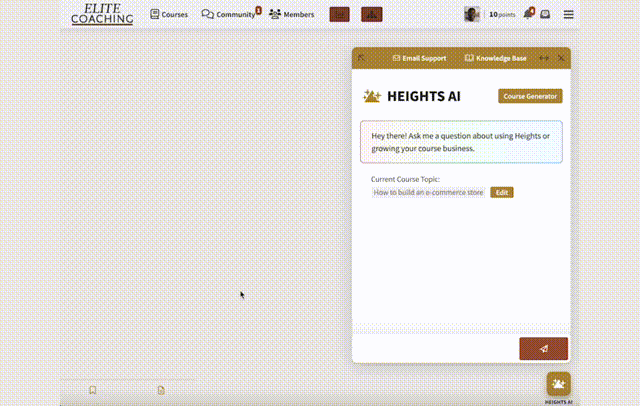
Key Takeaways: AI in Heights Platform vs Skool
Heights Platform's AI features provide a significant advantage over Skool, offering automated course creation, AI-driven support, and business coaching.
These tools enhance productivity for creators, positioning Heights as the leading platform for innovative and efficient online course and business management.
Heights Platform vs Skool: Sell Digital Products
Aside from a community and courses, there are no other types of digital products that you can sell in Skool.
Heights Platform also allows creators to sell digital products and challenges.
Digital products in Heights Platform can be a lot of things: digital downloads (like PDFs, worksheets, templates, etc...), events, coaching calls, live stream recordings, bundles of content, external links, and more...
Digital products can be sold for a one-time fee or added to a bundle with other courses and community channels.

Challenges are another type of product you can create and sell with Heights Platform. A Challenge is a type of online course that has a fixed calendar start and end date. What differentiates challenges from online courses is the way students get access to the lessons.
You can schedule the dates when your challenge will be available to students, together with the release date of every single lesson.
Each lesson inside a challenge will disappear for students after a set period of time that you can customize.
Everyone who purchases your challenge will gain access to the course and go through the lessons simultaneously.

Under each challenge lesson, you have the option to allow students to post comments. While students have access to the lesson, they can post their comments and thoughts.
After each challenge is completed, you have the option to restart it.
This option is extremely useful for creators as it allows you to rerun the same challenge again without manually re-uploading all of your content. You don't even have to change the challenge settings, as the system automatically applies the old settings to the new dates.
In Skool, this type of online course does not exist.
Key Takeaways: Digital Products in Heights Platform vs Skool
Heights Platform enables creators to sell a wide range of digital products, including downloadable content, coaching calls, and specially designed challenges with fixed start and end dates.
Heights supports multiple monetization strategies, such as bundling products for sale and offering them through various payment options.
On Skool, you cannot sell digital products other than courses, limiting creators to course and community monetization.
Heights Platform's broader capabilities for selling digital products offer creators more flexibility and potential revenue streams compared to Skool.
Heights Platform vs Skool: Website & Branding
If you want to build a scalable business and grow your own brand, you need a platform that lets you completely respect your brand style and create a platform that is truly your own.
Skool doesn't offer any branding freedom to its customers. You cannot add your logo, set your colors and style, add a unique domain etc...
All you can do is choose the name of your community, add some images here and there, and customize the subdomain URL (only the last part, it will always start with "skool").
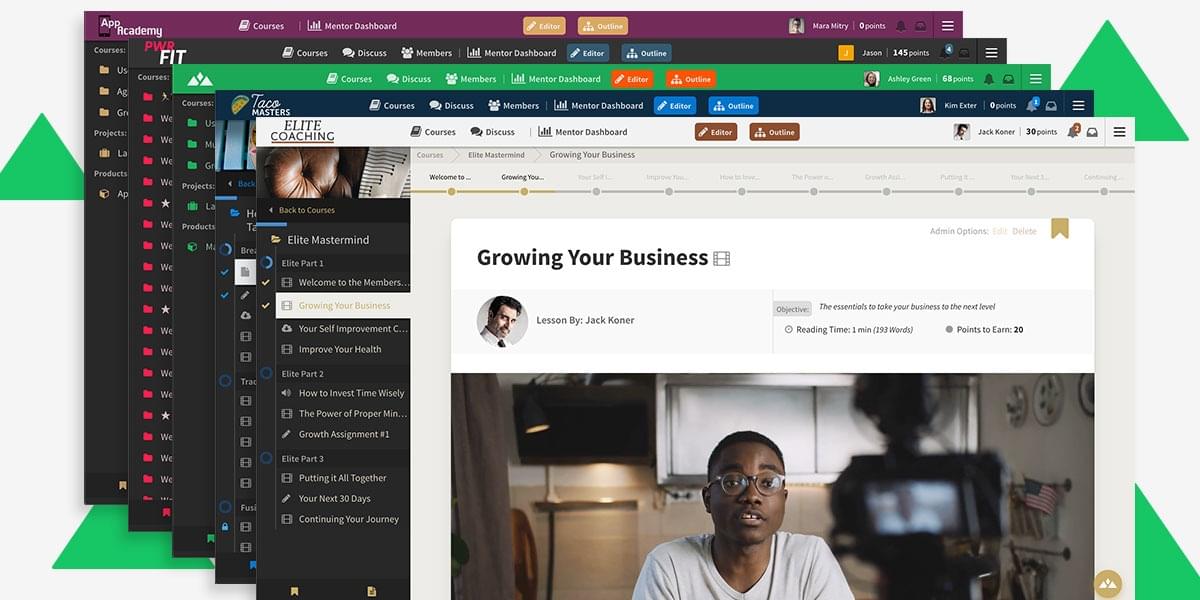
Heights Platform offers extensive branding and customization options, including adding your logo and custom domain, setting your brand color theme, font choices, image selection and more...
This level of customization allows creators to offer a professional brand experience and create a space that reflects their brand style and values.
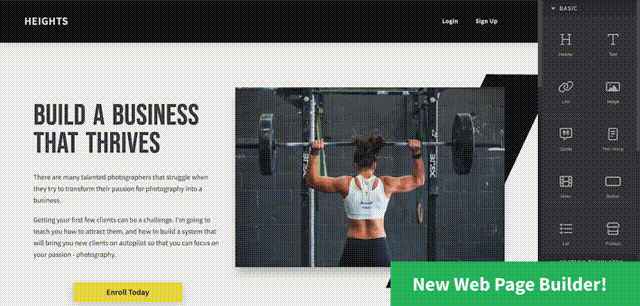
Plus, creators on the Pro Plan have access to the web page builder, an easy drag-and-drop website design tool that lets you build unlimited pages for your website!
You can use pre-designed templates and customize them to fit your style. You can change text, images, and colors or rearrange the layout.
Key Takeaways: Web Design & Branding in Heights Platform vs Skool
Heights Platform offers superior web design and branding customization options compared to Skool, including a drag-and-drop web page builder and comprehensive branding features.
This allows creators to fully align their online presence with their brand identity, making Heights the better choice for brand-focused creators.
Heights Platform vs Skool: Emails & Other Marketing Tools
Skool sends out automatic email and push notifications to community members that alert them on new activities in the community. Skool allows you to customize the types, quantity, and cadence of notification emails.
For example, members will be notified about a new community post.
Other than these basic transactional notifications, Skool doesn't have any email marketing capabilities.
Heights Platform, on the other hand, offers both automated transactional emails and marketing campaigns.
The transactional emails are sent automatically for important events related to your program and its courses. For example, when your students sign up, they will receive a welcome email with login instructions and a payment receipt if they made a purchase.

Other than these, there are 4 other types of email communication you can send through Heights:
- Event Announcement Emails: You can use events to post notices of new courses/lessons that you've added, to link to a live webinar, or to announce details for in-person training or events. Along with this, you can send event announcements as emails to all of your students to notify them of the event.
- Email Campaigns: These are customizable emails you can send to set groups of customers. You can select the type of audience to send this campaign to, customize the text, colors, HTML, and style of the email, and schedule it to be sent immediately or at a later date.
- Bundle Welcome Emails: This email will be sent automatically once a new student purchases a bundle (group pf multiple products) and can be customized.
- Challenge Emails: as we have seen before, challenges are courses that have a set calendar start and end date. Lessons in these courses are released on specific dates, and when they are, students enrolled receive an automated email you can customize.
Aside from email, there are other marketing features that Heights Platform's creators can enjoy.
On Heights, you can start a blog with unlimited articles, set up your own affiliate program easily so that students become your promoters, add upsells and order bumps and access AI tools to improve your marketing strategy and growth campaigns.
Key Takeaways: Email & Marketing in Heights Platform vs Skool
Heights Platform offers more advanced email and marketing tools than Skool, including automated emails, customizable campaigns, and an integrated affiliate program. Skool only offers transactional emails.
These features provide creators with powerful tools to engage their audience and promote their offerings more effectively.
Heights Platform vs Skool: Events Calendar
On Skool, you can access a calendar view displaying events.
The Calendar feature in Skool can be used to notify members of new online meetings, in-person events, or anything that has a set date, time, and duration. Users can choose to view their events in a traditional calendar month view or a simplified events list.

Heights Platform also has an event and calendar feature.
An event is a notice that will appear for your students at the top of their courses page. For example, you can use events to post notices of new courses/lessons that you've added, to link to a live webinar, or to announce details for in-person training or events.

Creators can customize the main dashboard in their program, and choose to showcase a calendar view that includes the current events, together with a list of upcoming and past events.
The picture below shows an example from the student's point of view. It displays the students progression, latest community posts and comments, and on the side a calendar view and events list.

Key Takeaways: Events Calendar in Heights Platform vs Skool
Both Heights and Skool offer event calendar features, but Heights Platform provides a more integrated experience by showcasing the calendar in the student dashboard.
A Better Alternative to Skool For Community and Courses: Heights Platform
When it comes to choosing the best platform for creating and monetizing online courses and communities, the comparison between Heights Platform and Skool reveals a clear winner.
Heights Platform offers an extensive range of features, from advanced course creation tools and customizable digital product offerings to AI features and robust marketing capabilities.
This makes it an ideal choice for creators looking to scale their businesses, diversify their revenue streams, and maintain a strong brand presence.
On the other hand, Skool provides a simpler, more basic approach to community building and course creation, which might suit creators seeking straightforward functionality.
However, for those aiming to fully leverage their online presence with a wide array of tools and customization options, Heights Platform is the clear choice.
Try out Heights Platform yourself by signing up for a free account:
Try Heights Platform Free


