Best Online Community Platforms for Creators [2025]
13 minute readCreating a successful online community can significantly boost your business and encourage interaction among your customers and audience.
Many business owners and creators recognize the value of cultivating an online community but often don't know how to create one that can benefit both their customers and their business.
Many times, entrepreneurs turn to social media platforms like Facebook groups to build their community. Although these platforms are accessible and can greatly increase visibility, they might not be the best for fostering community engagement and maintaining a dedicated space for your members.
That's where specialized online community platforms come into play.
They provide a custom, private, and secure environment where your customers can connect with others and foster a sense of belonging towards your brand.
So, which are the best online community platforms for you and your business? Keep reading below to learn what an online community platform is, how to find the right one for you and which are the best community platforms out there in 2025.
What is an Online Community Platform?
An online community platform is essentially an application designed to host virtual communities. It provides various features enabling members to discuss topics, exchange ideas, and engage with each other.
Typically, these platforms are managed by a community leader, such as a business owner or an organization, and are made up of members who participate in discussions and activities.
An online community can be either free or paid. Free platforms are common on social media, allowing anyone to join and participate in groups or discussions without any cost.
On the other hand, paid communities require members to pay a fee or purchase a product for access. This model is often used by businesses and specialized platforms to cater to specific needs and provide exclusive content or services.
Depending on your objectives, you might opt for a free community to foster open participation or a paid community to offer exclusive access to content, courses, or services.
For instance, many who create online courses include a community feature, granting access only to those who purchase the course or join a specific program.
Learn more about this: Creating a Free vs Paid Online Community: Should You Charge for Community Access?
Whatever approach you choose, you will need an online community platform to make your vision possible.
What are the Advantages of an Online Community Platform?
An online community platform offers various advantages for both your business and customers. It removes physical and geographical limitations, allowing people worldwide to connect and share interests.
This is particularly beneficial for businesses looking to expand their reach and attract new customers globally.
Online communities facilitate learning, idea sharing, receiving feedback, and connecting with others who have similar passions. This environment doesn't just enrich its members; it also provides substantial value for business owners hosting the community.
Active, engaged community members are more likely to purchase products or services, access exclusive community content, or even become advocates for your business.
Beyond financial gains, an online community provides a space for invaluable feedback, particularly useful for those offering online courses or seeking to improve their services based on customer insights.
More on this topic: Why You Should Build an Online Community of Engaged Customers and How to Do it
Best Online Community Platforms for Creators
#1: Heights Platform

The biggest problem with most community platforms is that, well, they are one more platform you need to pay for!
Running an online business in 2025 means that you need a platform for everything: one for email marketing, one for hosting your content, one to process payments, one for social media scheduling, one for your business expenses, and - if you want to build a community - one for your community...
Considering that all of these platforms come with a hefty monthly subscription, it adds up to be quite expensive to start an online business.
This is why one of the best things about Heights Platform is that it is an all-in-one platform, meaning that you can do more than create beautiful online communities.
In fact, Heights Platform allows you to create online courses, sell membership sites, build your website, and sell digital products (and more!). And, of course, create online communities for your audience and members.
So, let's focus on the community-building features of Heights Platform.
The online community in Heights is directly linked to your program, so your members can easily access it alongside the products you sell (such as online courses, events or digital products).
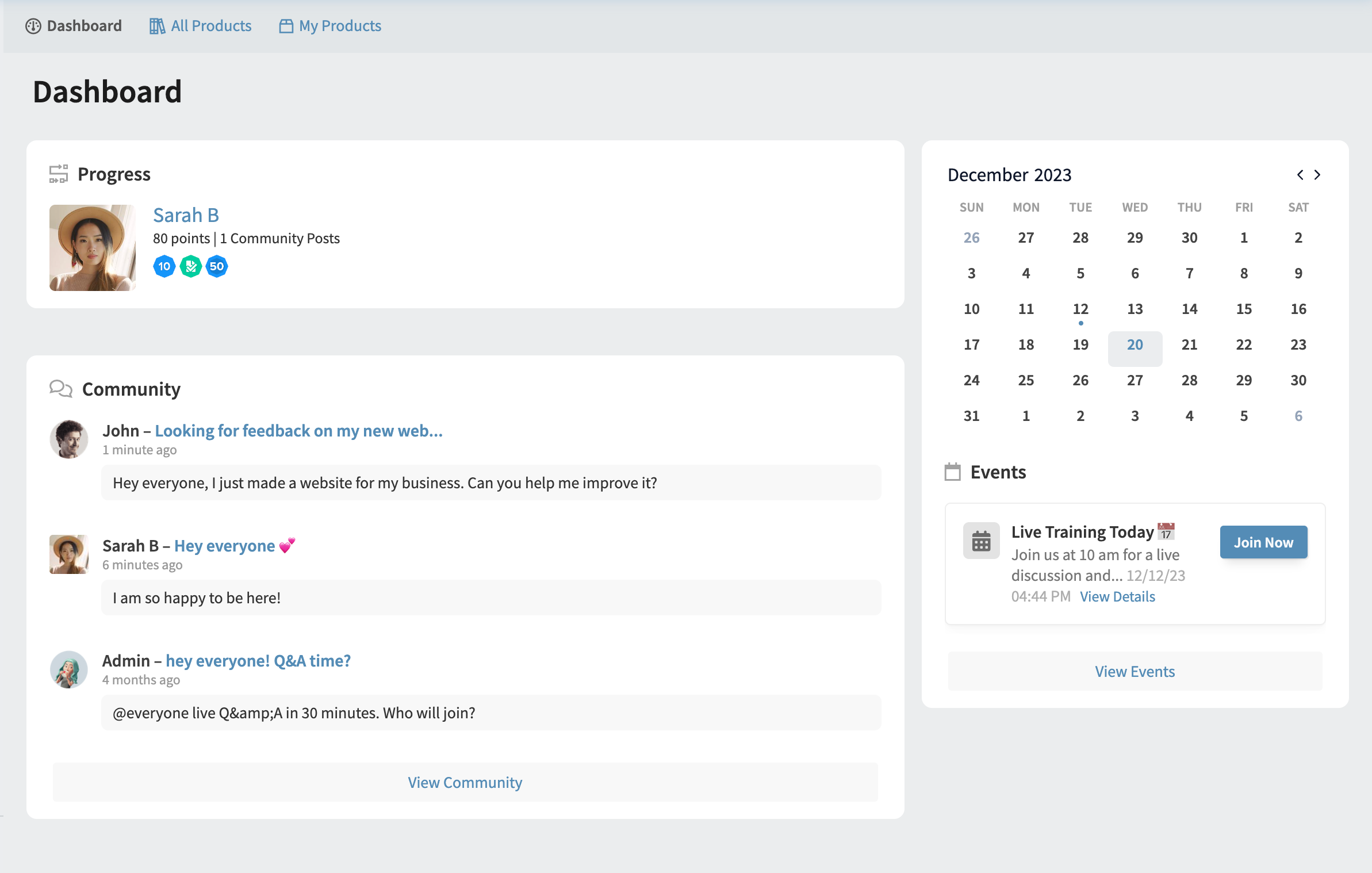
The first thing that your customers will see when they log into your community is the dashboard, as shown in the picture above. The dashboard can be customized to show different aspects of your business.
The example above shows a simple dashboard with an events calendar and the latest feed from the community. However, you can customize this view to show what you like, such as the flagship product you are selling, a collection of courses and more.
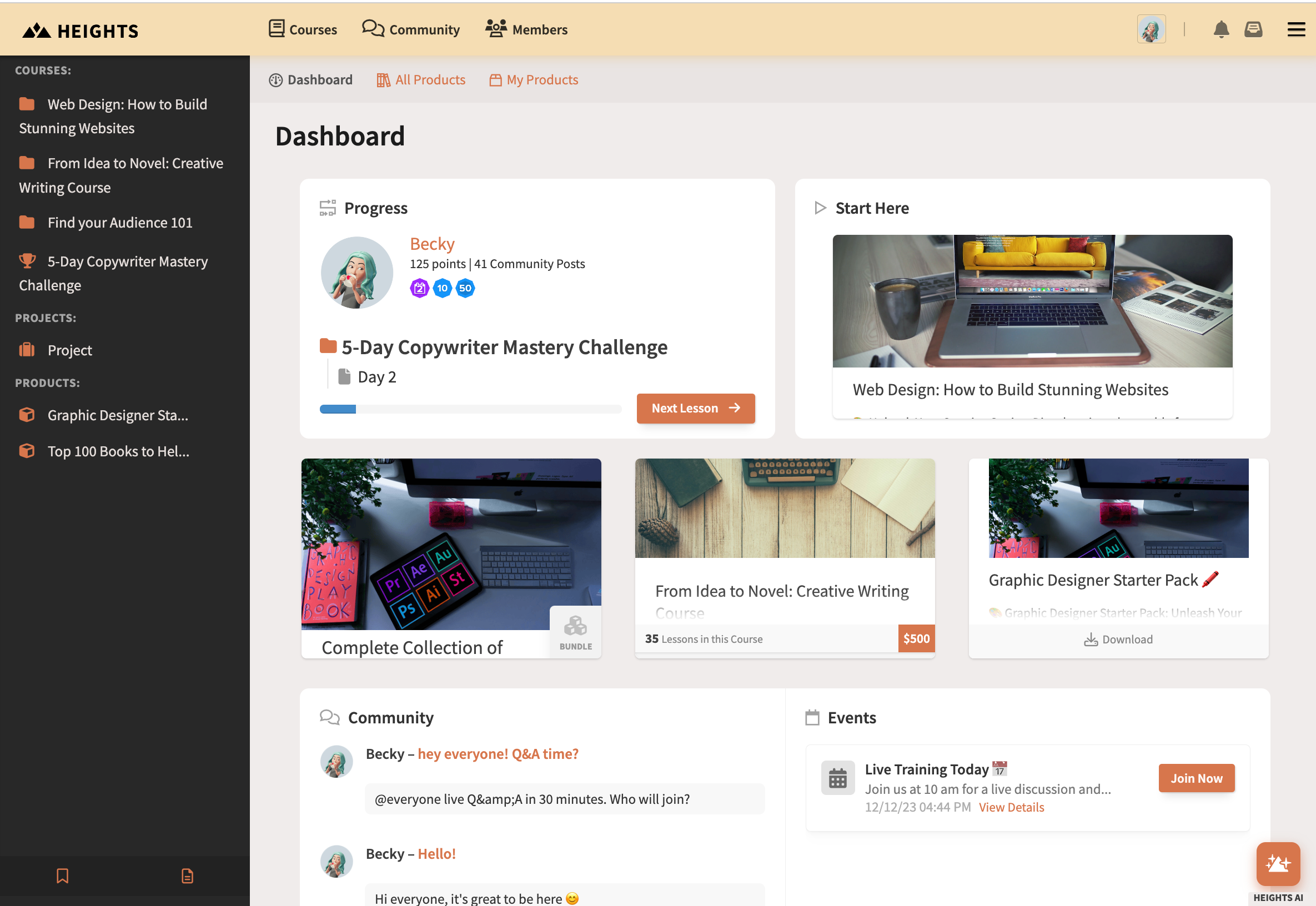
When your customers open the community space inside your program, they will see a list of channels and channel groups they have access to, where they can discuss different topics.
As an example, we use Heights Platform to host our community of creators called Creator Climb. This is what that Creator Climb community looks like at a glance:
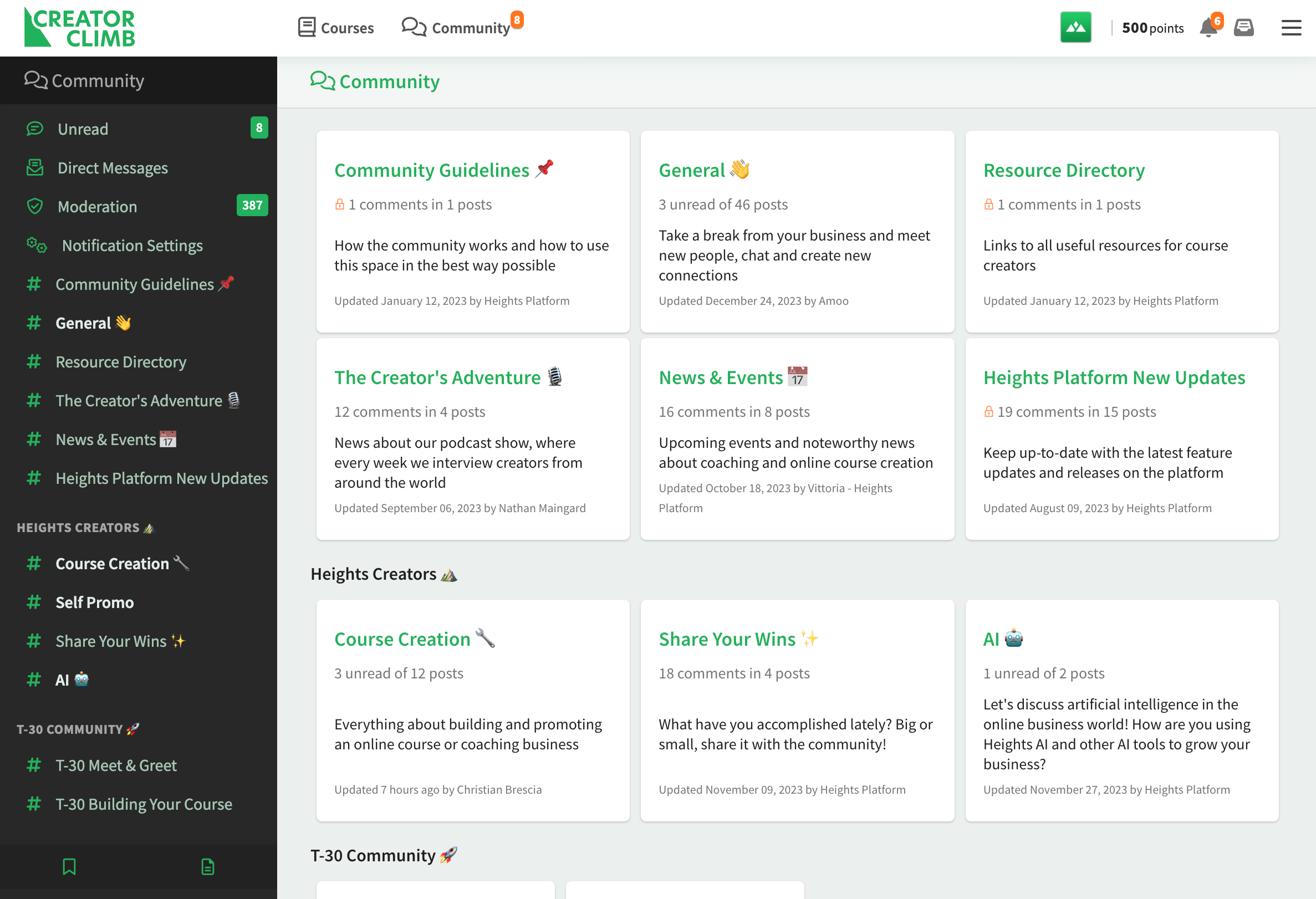
As you can see from the picture above, you can structure your community space in different channels and channel groups.
Channels are dedicated spaces in your community where you and your students can post about specific topics. To use the community, you need to create at least one channel.
Channel groups are like folders used to organize all the different channels you have. While you are required to have at least one channel, you can choose not to use channel groups if you don't need them. Channel groups are useful if you have multiple channels and want to organize them by topics.
Creators and community admins have the option to moderate a community in Heights Platform: this includes approving or blocking posts from students and adjusting moderation statuses.

You can also set entire channels or single posts as Locked, meaning that only you and other admins are able to post in the channel or comment under the post.
Another extremely useful feature of the Heights Platform's community is hiding certain channels or channel groups and potentially selling access to specific channels while leaving other channels free for everyone to access.
This can be useful if you plan to offer some exclusive content to paying members and you want to create a "VIP" community that not everyone can access. Or if you want to build multiple community spaces around different topics and sell access to these spaces to different groups of people.

When you post in the community, you can customize the style of your message, add multimedia content, images, and video content, and tag everyone or individual members. Your community members can then comment on your post and react to it with emojis.
Pros of Using Heights Platform for Your Online Community:
- It is an all-in-one platform: you can create a community, sell online courses and digital products, and get all the features to run and scale your online business, powered by AI.
- The community is extremely customizable: you can create unlimited channels and channel groups. Plus, you don't have limits on storage space!
- On the Pro Plan (the most popular pricing plan), you can have 10,000 community members and students.
- Whitelabeled, fully customizable branding, plus you can add your own domain.
- You can sell access to different community channels separately from your main community.
- Great community moderation options and gamification tools to keep your members engaged.
- All the community features you need: direct messaging, options to edit posts, reactions, comments, multimedia files, unlimited storage, etc...
Cons of Heights Platform:
- Heights Platform doesn't have a native mobile app. However, the platform is fully optimized to be used on any device, and will display your brand logo as an app icon for iOS users who save it to their home screen, so mobile use is very convenient.
#2: Slack

Slack is second on our list of best community platforms. Slack is a great platform for brainstorming, planning, and communicating with individuals from various global locations.
It simplifies organization; online community leaders can establish groups focused on particular topics.
Members of these groups have the opportunity to join, exchange ideas, network, and organize in-person events.
Slack began as a communication tool for businesses, making it a familiar choice for employees in both large corporations and startups.
This familiarity makes Slack an accessible and cost-effective option for those looking to build a community with minimal effort. However, it's important to note that while Slack's free version is a great starting point, it has a storage limit.
As your community expands and members begin to share more resources like files, videos, and PDFs, you might find it necessary to invest in extra storage to maintain support for your growing community.
Overall, Slack is a great community platform, and although it is better suited for work environments and teams, it can work for your branded community as well.
Pros of Using Slack for Your Online Community:
- Has all the advanced community features you need: channels, private messaging, post reactions, comments, option to edit sent messages, private channels etc...
- Calls, video calls, screen sharing with one or multiple members
- Has a desktop and mobile app
Cons of Slack:
- Messages older than 90 days are hidden on the free plan
- Paid plans get prohibitively expensive at $8.75/month per user. That means with a large community, to unlock features on the paid plan like full message history, it could cost hundreds of thousands of dollars per year!
- It is better suited for a work environment and less for selling access to a branded community for creators
- Limited storage space in the free plan
- Limited branding options (the Slack branding is everpresent)
#3: Discord

Discord is a communication platform that was originally designed primarily for video gaming communities, though it has expanded to include a wide variety of other groups and interests.
It offers a broad range of features, including voice, video, and text chat, allowing users to create or join "servers" (dedicated communities) where they can communicate in channels dedicated to specific topics or activities.
Users can join servers via an invite link and then participate in various channels. The platform supports direct messaging, group chats, and the ability to share media and files.
Discord also offers various customization options, including bots and integrations with other services, to enhance the community experience.
Discord is a popular community platform thanks to its ease of use, low pricing point, extensive features, and strong community aspects.
Pros of Using Discord for Your Online Community:
- It has all the main community features you'd expect at a low pricing point
- Supports audio communications and individual as well as group calls
- Members who already use Discord can discover your community and join, and easily switch between different community spaces
Cons of Discord:
- From its gaming nature, Discord might not be the best choice for a professional community
- Limited branding options
- Moderation options can feel complex to configure
#4: Circle. so
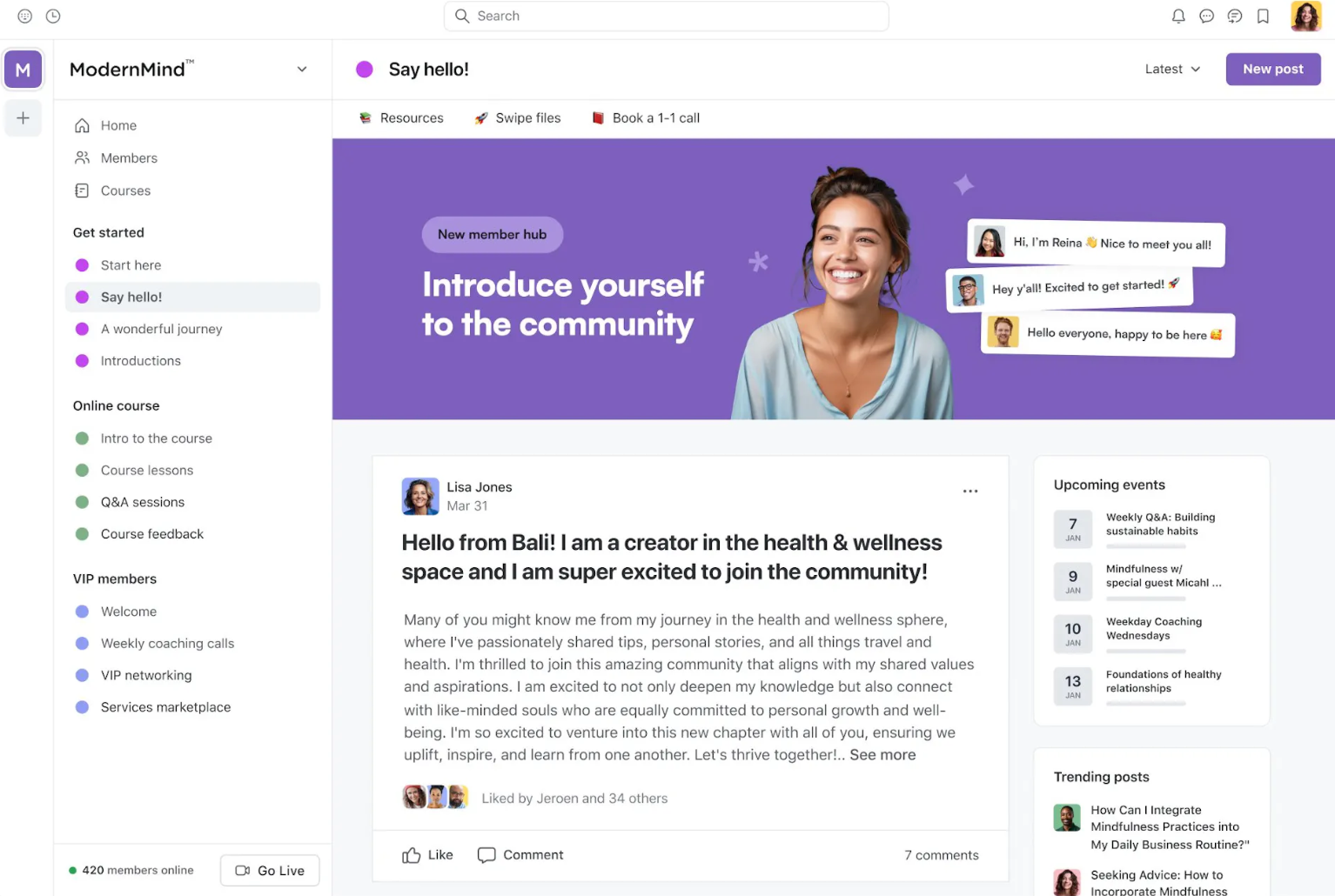
Circle is an online community platform designed for creators who want to build an online space for their audience and members to interact and connect.
The core functionality of Circle is the online community, and they offer the option to create courses and learning materials, although this feature is quite basic and limited.
Key features of Circle include chat and discussions, events, live streams, and memberships.
This platform allows for private and group messages, post discussions, real-time chat channels, event hosting, and flexible subscription types for community monetization.
Compared to Slack and Discord, Circle is an example of a community platform specifically designed for creators who want to sell access to a branded community and use it to connect with their customers, similar to Heights Platform.
Circle specializes in customizable online communities with recent basic course additions, while Heights Platform provides a comprehensive online course platform with a built-in community feature. You can learn more about how Circle compares to Heights Platform here: A Better Circle.so Alternative to Create An Online Community: Circle vs Heights Platform
Pros of Using Circle for Your Online Community:
- Advanced community features: spaces, moderation, admins, events, private spaces, custom domain, data analytics etc...
- Branding options and community monetization
Cons of Circle:
- High price: the cheapest plan is $49/month and only allows 100 members and only 10 spaces
- Transaction fees: if you monetize your online community, Circle takes a percentage of your earnings (4% in the basic plan). This adds up fast and is in addition to the subscription fees they charge.
- Storage limits
- Limited course creation features
#5: Microsoft Teams [Communities]
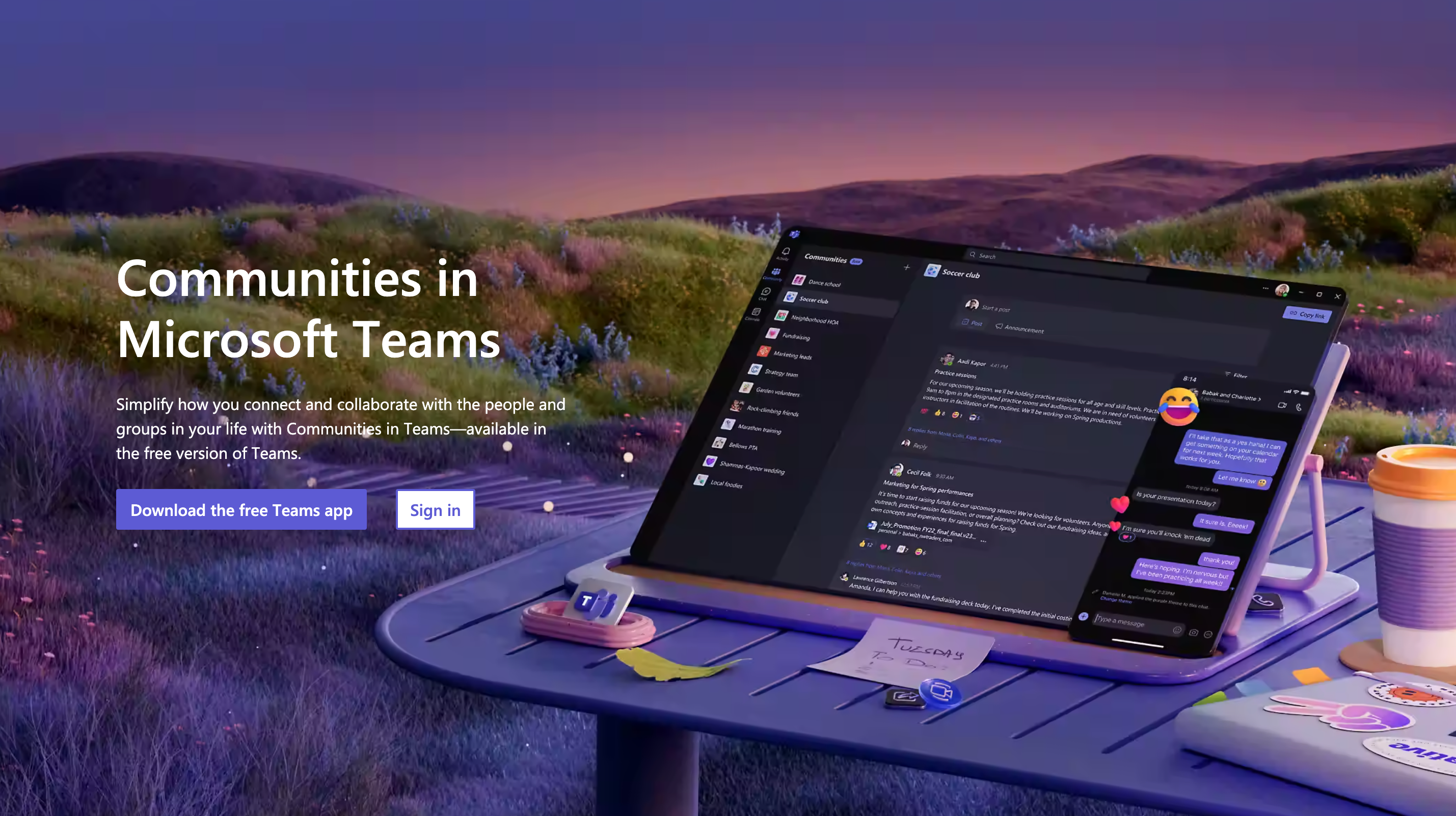
Microsoft Teams is a communication and collaboration platform developed by Microsoft, as part of the Microsoft 365 family of products.
It primarily serves as a workspace for real-time collaboration and communication, video meetings, file storage, and application integration.
However, Microsoft Teams can also be used as a community platform for creators looking to sell access to a private branded community, thanks to their new "Communities in Teams" feature, rolled out in December 2023.
This feature allows people to connect, engage, share information, and support each other in a branded community space.
The Pros of Using Microsoft Teams as Your Community Platform:
- Integration capabilities with Microsoft ecosystem
- Extensive communication features, including chat, video meetings, file sharing, customizable channels, etc...
- Robust security features and compliance standards
Cons of Microsoft Teams:
- Originally designed as a collaboration tool for businesses and teams, it may lack some of the community-centric features and atmosphere that other dedicated community platforms offer.
- No easy way to monetize your online community
Social Media Community Platforms
Social media platforms (such as Facebook Groups) are the most accessible and widely used means of creating online communities.
They offer various features like groups, pages and direct messaging, making them a popular choice for businesses and creators. However, they come with their drawbacks.
Here's a quick look at some of the popular social media community platforms:
#6: LinkedIn Groups
A professional networking platform where you can create groups focused on specific industries or interests.
It's ideal for professional networking, sharing industry news, and discussing professional development.
#7: Facebook Groups
Facebook Groups offer a variety of tools for community management, including polls, events, and group chats.
Facebook's vast user base makes it easy to grow your community, but changes in algorithms can affect how your content is seen.
Related article: Best Alternative to Facebook Groups to Build a Community
#8: X (Twitter) Communities
X (former Twitter) allows for real-time conversation and networking.
It's great for trending topics and quick updates but lacks some deeper community engagement features found in dedicated community platforms.
#9: Telegram Groups
Telegram groups are another chat tool for building communities and can support up to 200,000 members each.
#10: Whatsapp Communities
Known for its end-to-end encryption and widespread usage for direct messaging, WhatsApp also allows the creation of groups for community-like discussions and sharing. That said, WhatsApp communities only allow a max of 2,000 members.
Pros of Using Social Media Apps for Your Online Community:
- High Accessibility: Almost everyone uses some form of social media, making it easy to find and join communities.
- Cost-Effective: Most social media platforms are free to use, making them a budget-friendly option for building a community.
- User-Friendly: Social media platforms are designed for ease of use, ensuring a smooth experience for both community managers and members.
Cons of Using Social Media Apps for Your Online Community:
- Lack of Control: You are at the mercy of the platform's rules and algorithms, which can change without notice and impact your visibility and community engagement.
- Limited Customization: While they offer some level of customization, you don't have complete control over the look and feel of your community space.
- Data Ownership: The platform owns the data and insights about your community, which can be a significant downside for businesses looking to build a long-term, sustainable community.
- Limited Monetization Options: You might be restricted in how you can charge for access, sell products or services, or otherwise generate revenue directly through the platform. This can be a significant drawback for businesses or creators looking to monetize their community directly within the platform.
Are social media apps the best community platforms? Probably not.
While social media tools are readily accessible and provide a great starting point for community building, dedicated online community platforms offer more control, customization, and features tailored to foster community engagement and growth.
Your choice will depend on your specific needs, goals, and the level of investment you're willing to make in your community.
What To Look for In Your Next Online Community Platform
Now, let's explore a few key tips to find the right online community platform for your business or online course creation needs.
#1: User-Friendliness
Choose a platform that's straightforward and intuitive. Members should find it easy to navigate and engage with content.
Always try out the platform with a free trial to assess its user experience, including topic search and member interaction.
#2: Branding and Style Options
Great online community platforms allow you to tailor their appearance to fit your brand. Look for options to modify logos, colors, fonts, and images to create a seamless brand experience.
This helps members recognize and connect with your brand.
#3: Comprehensive Community Features
While many online community platforms focus solely on community aspects, some offer additional features like integrated digital products and payment options.
Consider platforms that allow you to manage courses, coaching, and communities in one place for convenience and better user access.
#4: Monetization Opportunities
If you plan to earn from your online community through subscriptions or selling additional products and services, ensure the platform supports these monetization strategies.
Options might include setting different access levels for free and paying members and using the community as a bonus for other purchases.
The right platform should offer flexibility in how you organize and offer your services to your community.
#5: Community Engagement and Gamification Features
When choosing an online community platform, it's essential to look for features that promote engagement and active participation.
One effective way to do this is through gamification, which can include points, badges, leaderboards, and challenges to encourage and reward active members.
Heights Platform excels in this area by offering extensive gamification tools. Members can earn badges and points for completing courses, participating in discussions, or achieving specific milestones within the community.
This not only makes the experience more enjoyable but also motivates learners to continue engaging with the content and each other.
Additionally, Heights Platform allows you to customize these features (such as creating your own badges) to align with your brand and the specific interests of your community.
#6: Scalability and Flexibility
As your community grows, you'll want a platform that can grow with you.
The best online community platforms should be scalable, handling an increasing number of members and interactions without a drop in performance.
Heights Platform is designed with scalability in mind, offering the ability to manage up to 10,000 members and students on their Pro Plan.
Moreover, flexibility is key. Heights Platform allows you to create and adjust your community spaces, channels, and offerings as your community evolves.
Whether you're adding new courses, hosting events, or segmenting your community into more focused groups, the platform adapts to your changing needs.
#7: Integration and Automation
Heights Platform offers integrations with popular tools like Zapier, allowing you to connect your community with thousands of other apps and services.
This means you can automate tasks, synchronize data across platforms, and streamline your workflow, saving you time and enhancing the user experience.
#8: Support and Community Management Tools
Effective community management is crucial for maintaining a healthy, vibrant community.
Look for platforms that provide robust tools for moderating discussions, handling member issues, and customizing the user experience.
Heights Platform offers great community moderation options, allowing you to approve or block posts, lock channels, and manage member interactions.
Additionally, Heights Platform prides itself on its customer support, ensuring you have the guidance and resources you need to succeed.
Create Your Branded Community Today With Heights Platform
Building a thriving online community is a powerful way to engage your audience, expand your reach, and grow your business.
In today's article, we have shared the best community platforms, in our opinion, each offering unique features and benefits.
From the all-in-one functionality of Heights Platform to the specificity of other community-focused apps, the choice of the best online community platforms ultimately depends on your specific needs, goals, and the kind of experience you want to create for your members.
Remember, the best online community platform for you is one that offers the right balance of engagement, customization, scalability, and support.
Heights Platform is a great solution for creators who want multiple powerful features under one roof and need a platform that will be able to accommodate their needs as their business grows.
Create your free Heights Platform account today to build a thriving online community and start your online business!
Create Your Community Today![Heights Platform Best Online Community Platforms for Creators [2025]](https://uploads.heightsplatform.com/program/public/blogarticle/825/cover_image/original-c6d5f13d411dceb3d4bfe4ed735a41f3.png)


